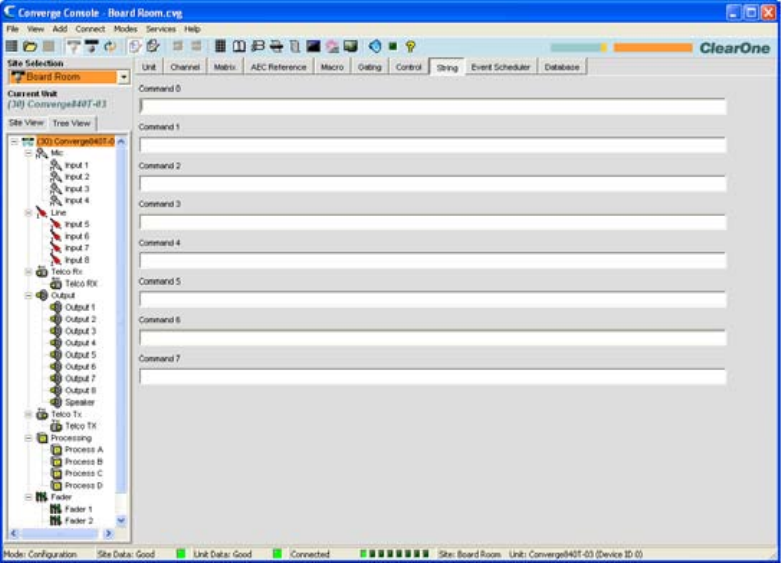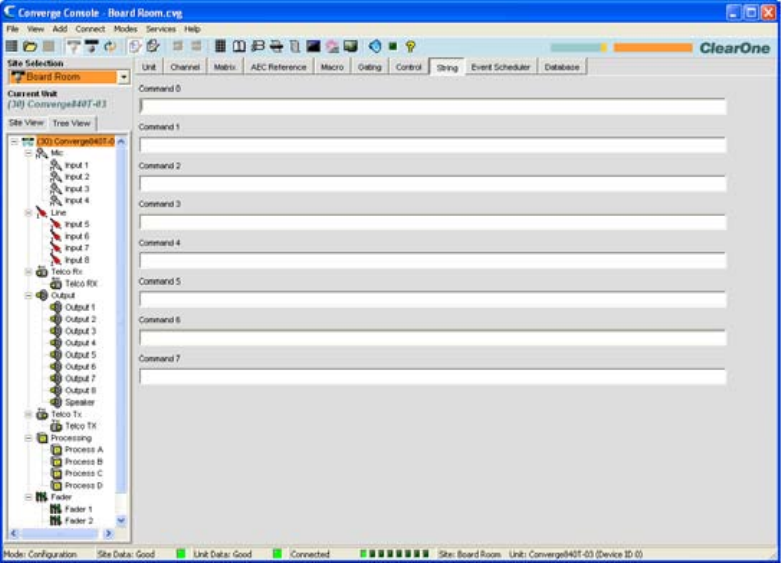
157
STRING TAB
The String Tab enables you to create up to eight command strings that allow Converge/Converge Pro units to
control external devices such as lighting, projectors, and room dividers. Command strings are written using the
syntax of the external device being controlled. Converge/Converge Pro devices pass command strings to external
devices through the RS-232 port.
Accessing the String Tab
To create command strings, press the String tab on the Tab Bar in Console.
You can create up to eight serial command strings (limit 80 characters each) on the String screen. The following
sections explain how to create and run command strings.
Command String Special Characters
The following character combinations provide basic functionality in Command String syntax:
\a• = alert
\b• = backspace
\f• = form feed
\n• = new line
\r• = carriage return
\t• = horizontal tab
\v • = vertical tab
\\• = backslash
Creating Command Strings
Type a command string in the Command 0 through Command 7 text boxes in the center pane of the Control Tab.
Alternatively, you can copy an existing string from any source, then right-click in a Command entry box and select
Paste from the shortcut menu that appears.