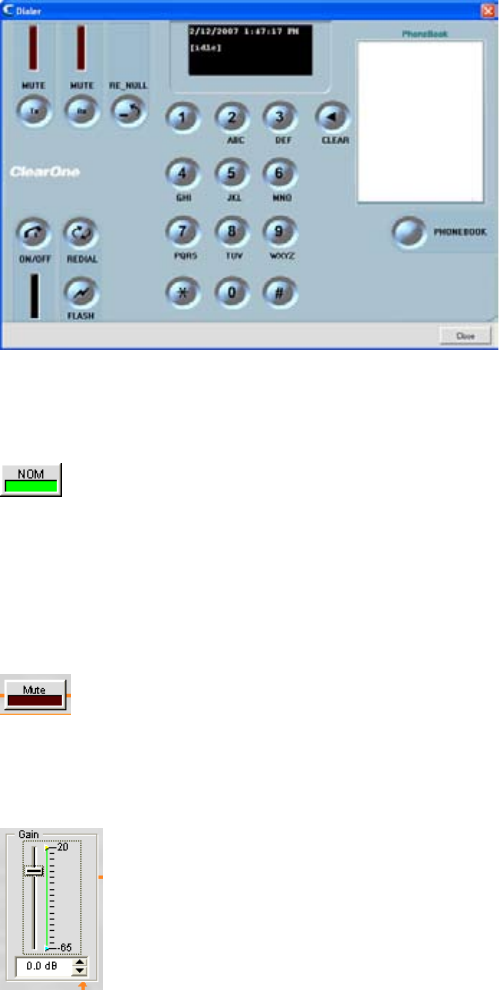
123
See Dialer for more information on using the dialer and its features .
NOM (Number of Open Mics/Constant Level)
Maintains a constant output level by automatically adjusting gain levels based on the number of mics gated on
and routed to the selected output channel. NOM reduces the output level proportionally by 3dB for every doubling
in the number of open mics. When using NOM over the expansion bus, only I – R Buses support passing NOM
information. The default is On.
Mute Button
Clicking the Mute button toggles muting. The default is Off.
Gain Slider
The Gain slider adjusts the output gain level. To change the value, use the slider or selector box. Range is from -65
to +20dB in .5dB increments. The default is 0dB.
Min/Max Limits
Use the yellow and green upper and lower limit arrows on the Gain Scale in the Gain section of the screen to set
minimum and maximum gain level limits. These limits only apply when using relative gain commands; absolute gain
commands can exceed the min and max limits. Min/Max limits apply to all serially connected control devices and
prevent users from adjusting levels beyond the min/max levels.


















