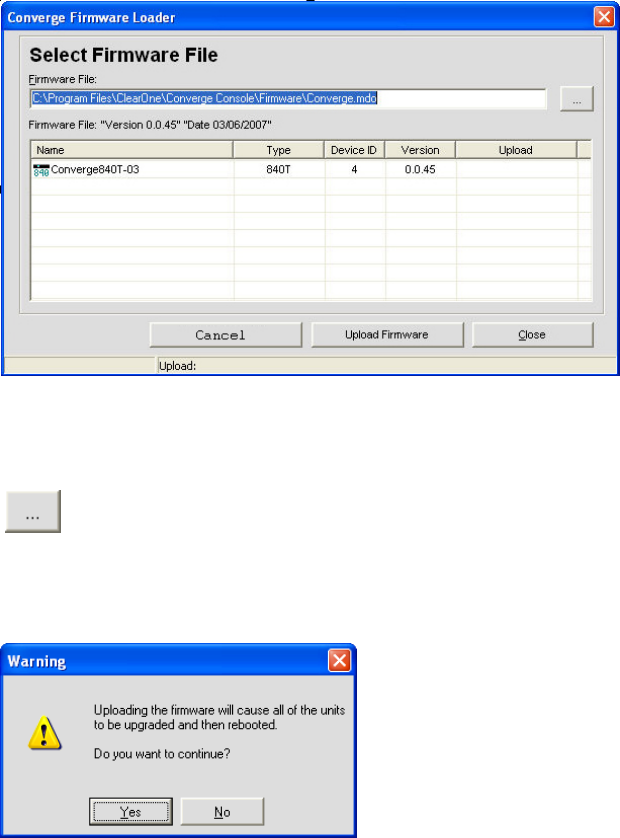
208
FIRMWARE LOADER
Firmware Loader allows you to upgrade firmware when ClearOne releases enhancements. All models use the
same firmware file (converge.mdo). When upgrading firmware, all units in the site are automatically updated
simultaneously.
NOTE: Before upgrading firmware, save a copy of your site files using the Save or Save As options on the File
menu. When upgrading from Converge Console 1.0.4 or 1.1.5 to 2.0.x the Firmware must be updated twice.
Accessing Firmware Loader
To load firmware, click on the Services menu select Firmware Loader. The Converge Firmware Loader window
appears as shown below.
Loading Firmware
Firmware Loader automatically looks for firmware files in the default Converge Console directory.
Press the
button to locate firmware files stored in a different directory, or enter an explicit file path into the
Firmware File entry field. All available firmware files in the chosen directory are displayed in the firmware file table.
Once you have located the firmware file you want to load, select it from the firmware file table and click Upload
Firmware. A warning dialog appears (shown below). Click Yes to proceed with the firmware upload.
The upload begins, and the Firmware Loader displays progress in the Upload column of the firmware file table, and
in the Status Bar at the bottom of the window as shown below:


















