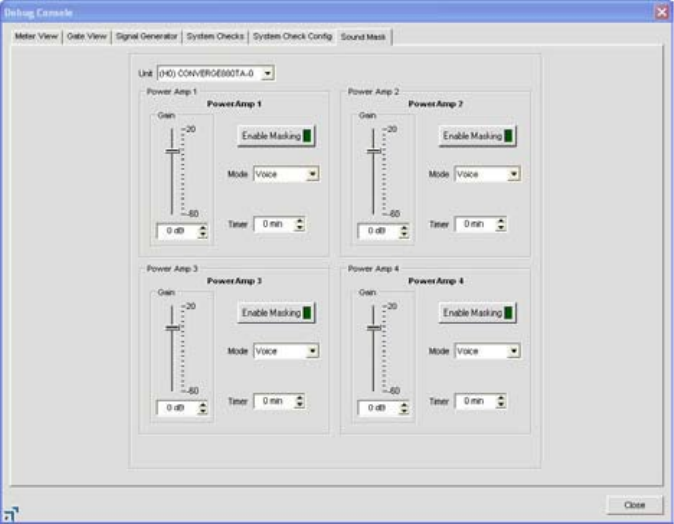
215
speakers connected) using the Unit and Output Channel drop-down lists. Execute the selected tests by pressing
the Start button on the System Checks tab.
Sound Masking Tab (ADD INFO!!)
Sound Masking is an Amplifier Out only feature consisting of three modes:
Off• : Disables the feature.
Voice• : Masking operates only in the range usually used when the target audio is vocal.
Wideband• : Masking operates throughout the audible range of the unit.
For additional information, please refer to the Table of Contents for these related topics:
Device Log•
Event Log•
Mic Input Settings•
Line Input Settings•
Telco Rx Settings •
Telco Tx Settings •
Output Settings•
Processing Settings•
Fader Settings•
Matrix Tab•


















