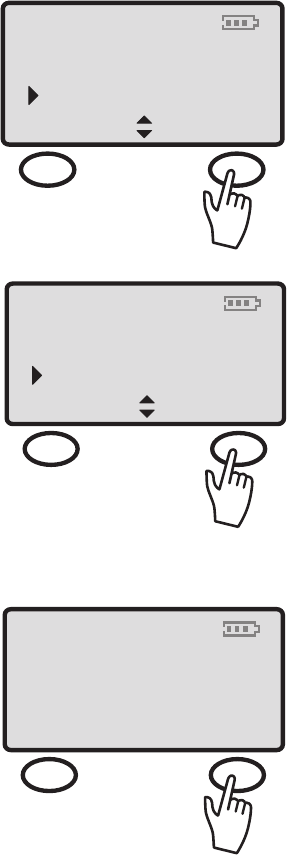
TELEPHONE OPERATIONS
56
• Select Answer Setup.
• Select Security ID.
• Enter the three (3) digit code you wish
to set as your new Security ID number.
Access from a Remote Location
The answering machine can be accessed
from any touch-tone telephone by
entering the three (3) digit security code
after hearing the outgoing message.
Access Procedure:
1. Dial your phone number
2. Wait for the Answering Machine to
pick up and issue the tone. Enter the
security code. The DEFAULT CODE is
12:09
Back Select
04/06
AM
Auto Talk
Data Transfer
Answer Setup
12:09
Exit Select
04/06
AM
Ring Number
Outgoing Msg
Security ID
12:09
Exit Save
04/06
AM
Security ID


















