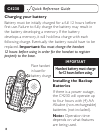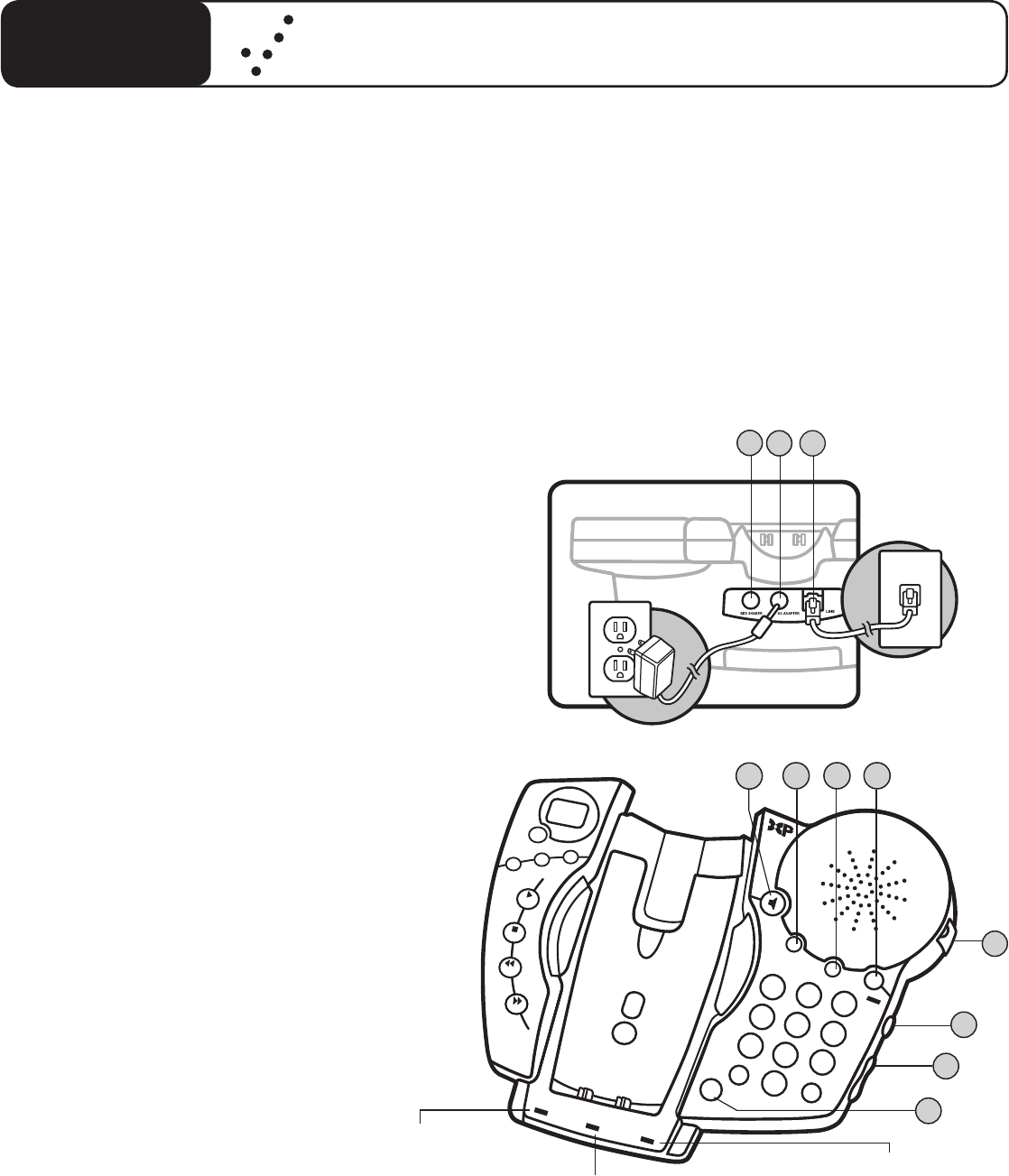
C4230
Quic k Reference Guide
FUNCTION KEYS
1 Speaker: Press On or Off.
2 Flash: Press to receive an
incoming call while on
a call. (Call Waiting must
be activated)
3 Redial: Press to Redial
last number dialed.
4 Boost: Press to add an
extra level of amplication
over the entire range
of volume control.
5 Input for (optional
C2210 Lamp Flasher
6 Ringer Style: Press to
adjust the style of ring.
7 Volume: Press to
control the outgoing
Speaker Volume.
8 Mute button:
Press to turn OFF
speakerphone
microphone.
9 Port for (optional)
C2210
Bed Shaker
10 AC Adapter
11 Phone Line
Connection
PAGE
MUTE
POWER
IN USE
CHARGE
ON
OFF
DEL
REC
OGM
PLAY
OGM
PLAY
STOP
REW
F FWD
FLASH
REDIAL
BOOST
RINGER
ON/OFF
1
4
5
6
9
8
0
7
2
3
*
#
ABC
DEF
GHI
PQRS
WXYZ
JKL
TUV
MNO
1
2 3 4
5
7
6
8
Power LED –
LED will
illuminate when
the power is on
In Use LED –
LED will illuminate
when the phone
is in use
Charge LED –
LED will light up
when handset is
in base charging
9
10
11
12