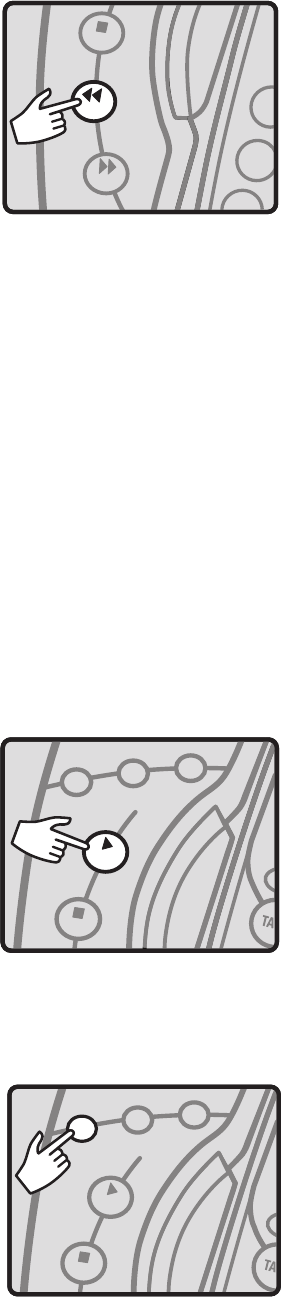
TELEPHONE OPERATIONS
49
Press the REW (Rewind) button to
rewind the message being played.
Press REW mulitiple times to go to the
previous messages.
Stop
Press the STOP button to stop the
Message being played.
FFWD
Press the FFWD (Forward) button to
forward to the next message.
Play
Press the PLAY button to play the
messages received.
When playback begins, the number of
new messages received will be
announced, as well as the day and time
message was recorded.
Delete
Press the DELETE button to delete the
message being played back on the
answering machine.
Press and hold the DELETE button when
GHI
STOP
REW
F FWD
1
4
7
DEL
REC
OGM
PLAY
OGM
PLAY
STOP
DEL
REC
OGM
PLAY
OGM
PLAY
STOP


















