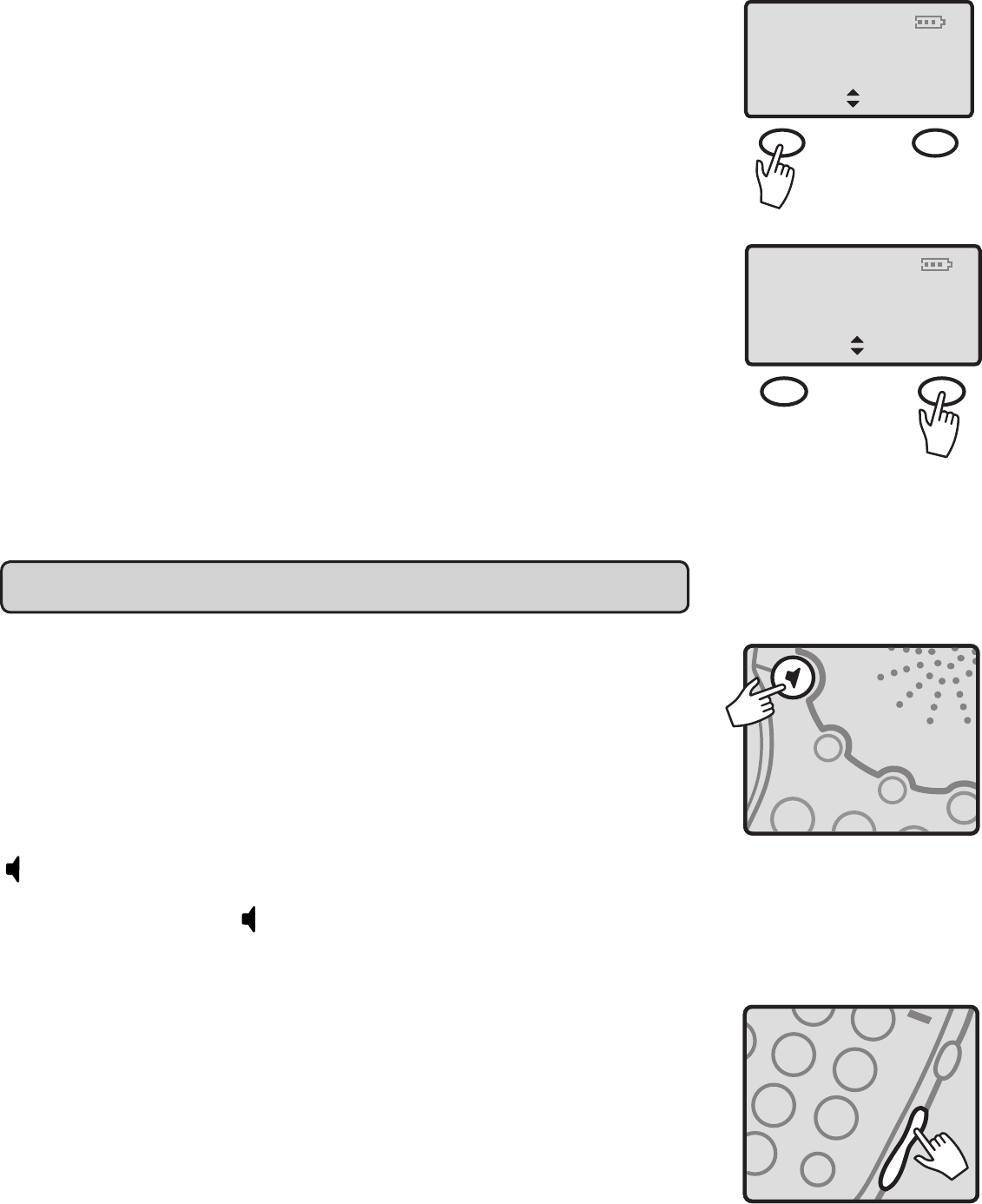
Mute and Hold
Press the (soft key) Mute on the handset
and “Mute” will be displayed. This will turn
the microphone off on the handset.
Press the (soft key) Hold on the menu to
hold the line. Press the (soft key) Unhold
to return to the dialing screen and to
your call.
Dialing (Tone/Pulse)
(See Page 38 for instructions)
Making and answering calls
If you have call waiting ser vice, press
FLASH during a call to answer a second
call. To make a call, press
SPEAKERPHONE, then dial number. To
end call, press
SPEAKERPHONE again.
Volume Control
VOLUME UP and VOLUME DOWN
buttons are used to adjust the volume of
the ringer when SPEAKERPHONE is not
TELEPHONE OPERATIONS
Mute Hold
TALK
12:09 04/06
AM
Mute Hold
TALK
12:09 04/06
AM
27
FLASH
REDIAL
BOOST
1
2
RINGER
ON/OFF
5
6
9
8
0
3
#
ABC
DEF
WXYZ
JKL
TUV
MNO
BASIC BASE OPERATIONS


















