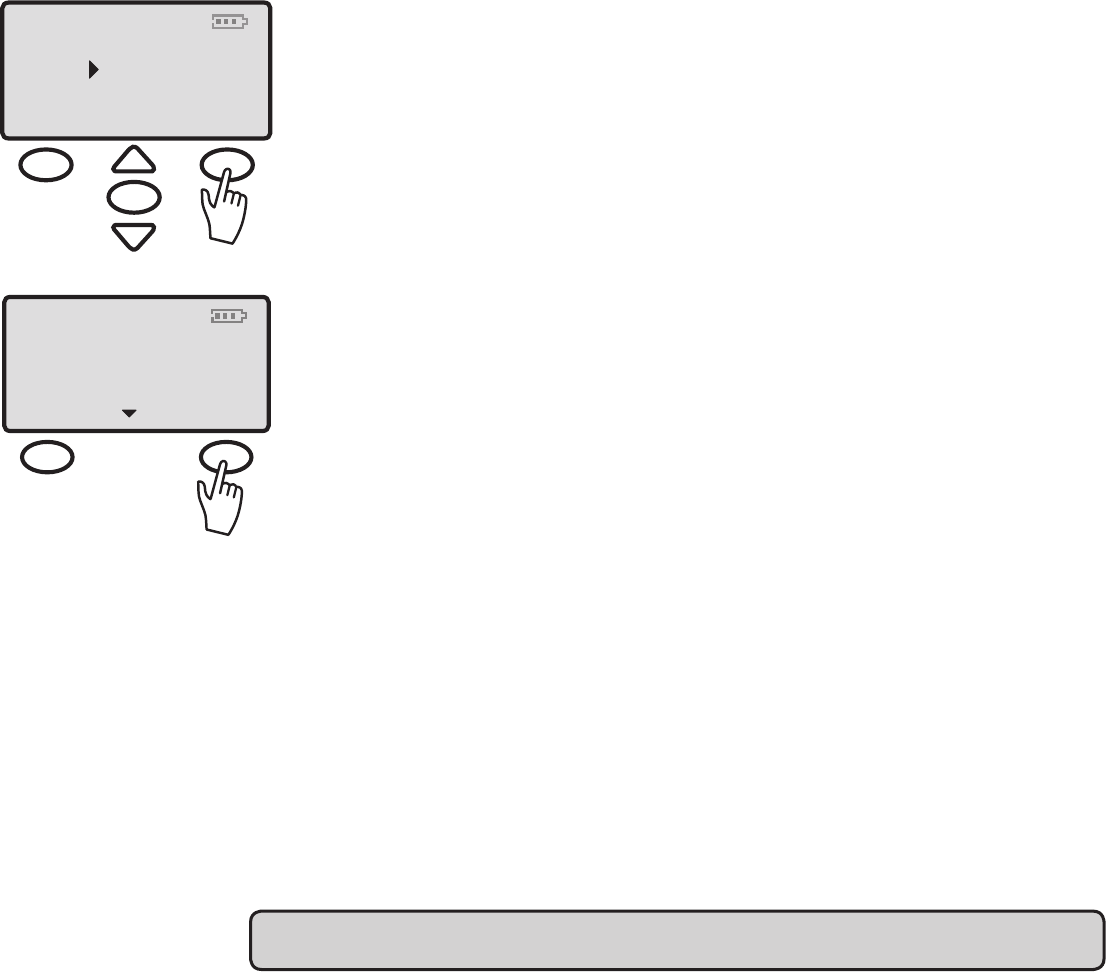
44
TELEPHONE OPERATIONS
Press the (soft key) View to view name
and number.
If there is no entr y to select, “Empty List”
will display.
When viewing the phonebook entr y,
press the (soft key) Format to place the
area code in parenthesis or add 1 in front
of the area code.
To dial from phonebook
Select the desired name and number
from the phone-book and press the
TALK button. This will automatically dial
the selected phonebook entr y.
NOTE : This is a service that is provided
through your local telephone company.
This telephone will automatically display
the incoming caller’s name and number
along with the date and time of the call.
It will record up to for ty (40) calls and
store the data into memor y.
CALLER ID OPERATIONS
12:09
Exit Format
Clarity
(800) 426-3738
04/06
AM
12:09
Options View
Clarity
04/06
AM
MENU


















