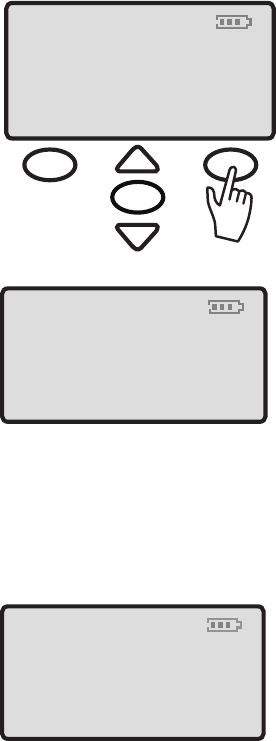
TELEPHONE OPERATIONS
46
Select Caller List from the main menu.
Use Arrow buttons to scroll up or down
to view the Caller ID content. The rst
row of the display indicates the sequence
of calls received. Press the Arrow button
down to scroll through the Caller ID
information from the most recent record
to the oldest.
No calls
If the Caller ID list is empty, the display
will show “No Calls.”
Unknown call
If a call is from another countr y or the
caller’s number is not available,
UNKNOWN is displayed and stored in
the Caller ID log.
Block Call
If the number is blocked or withheld,
PRIVATE is displayed and stored in Caller
ID log.
12:09
Exit
No Calls
04/06
AM
MENU
12:09
Incoming call
Phone Bk Menu
Unknown
04/06
AM
12:09
Incoming call
Phone Bk Menu
Private
04/06
AM


















