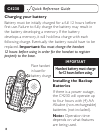HANDSET
10 Headset
A 2.5 mm headset can
be used in the Headset
Por t. (We recommend
the Plantronics
M214C headset.)
11 Tone
Press to select the audio
tone for the handset.
Boost must be ON to
activate tone selection.
12 Intercom
Press to call Base or
other handset
on system.
13 Ringer ON/OFF
Switch to turn Handset
Ringer On.
14 Neck Loop
A 3.5 mm neck loop can
be used in the Neck
Loop Por t.
OPTIONAL :
Install belt clip to back of
phone as shown.
For hands-free conversations,
headset with a 2.5mm plug
may be purchased separately.
INTERCOM
TONE
H
E
A
D
S
E
T
10
11
12
NECKLOOP
RINGER
ON/OFF
13
14
C4230
Quic k Reference Guide
16