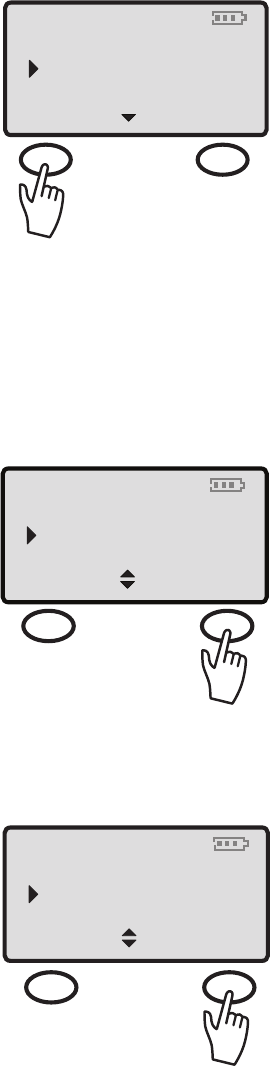
TELEPHONE OPERATIONS
The screen will then display a time with
the hour blinking.
Use the key pad to enter the desired
time. Four digits must be entered: (08:25).
Press the (soft key) AM/PM to change
from AM to PM.
Press the Arrow buttons down and Time
format will appear on the screen. Use the
(soft key) Change to select the desired
time format: 12 hour clock or a 24 hour
clock.
Press the Arrow button down again and
choose Date format. Use the (soft key)
Change to select DD/MM or MM/DD.
(DD/MM stands for Date/Month and
MM/DD stands for Month/Date.) Press
the Arrow button down again to enter
the Date. Four digits must be entered:
(04/06).
35
Time:
Save AM/PM
03:42 PM
SET TIME
12:09 04/06
AM
Time format:
Save Change
12 hour clock
SELECT TIME FORMAT
12:09 04/06
AM
Date format:
Save Change
MM/DD
SELECT DATE FORMAT
12:09 04/06
AM


















