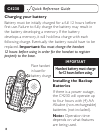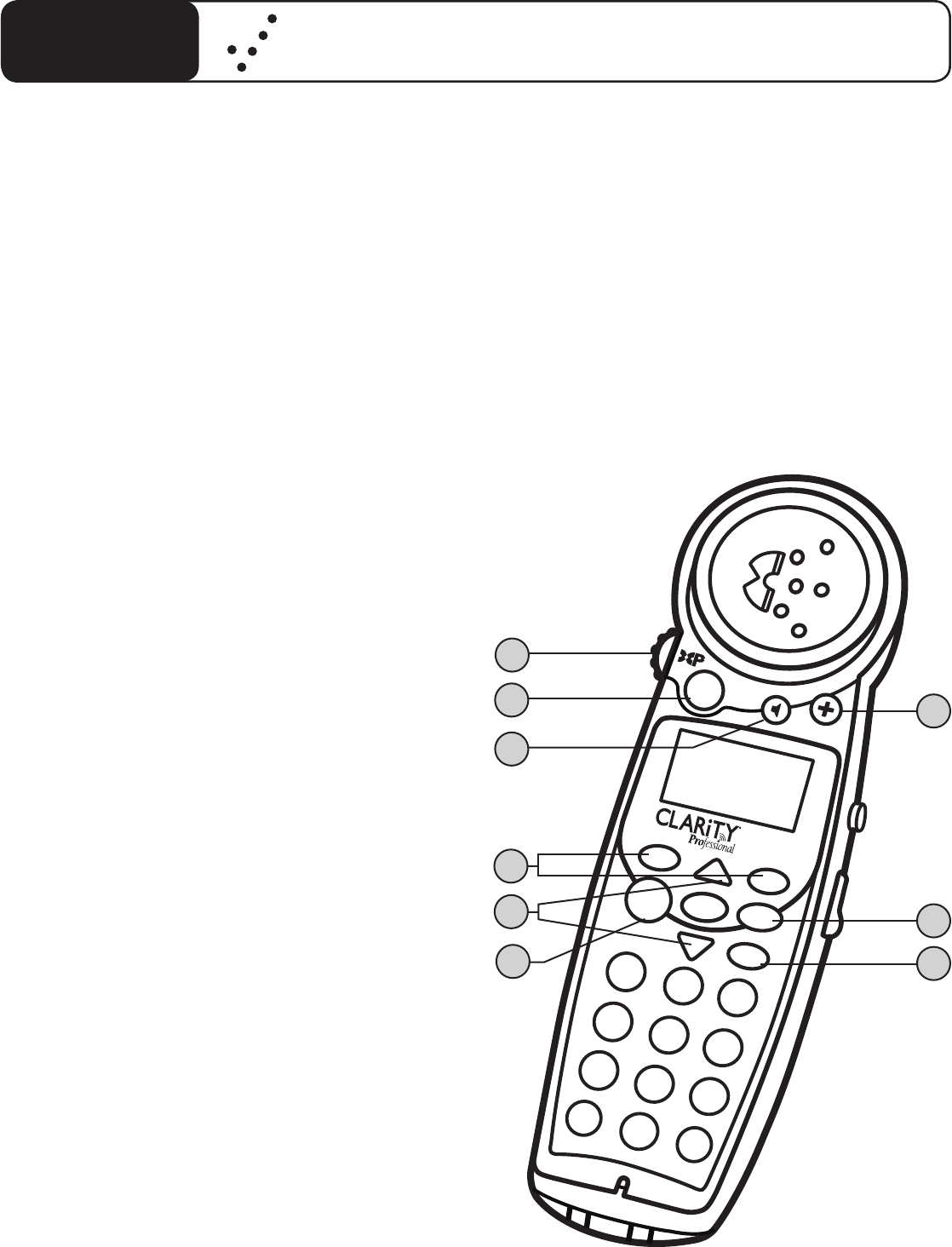
HANDSET CONT.
6 Talk
To make a call Press the
TALK button then dial
number.
7 Help Key
Press Help Key button
to dial preprogrammed
number.
8 Flash/Clear
Flash: Call Waiting
service is required.
While on a call Press
(CL/FL) to receive
another incoming call.
Clear : While in the menu
Press (CL/FL) to go back
to the main menu.
9 Redial/Pause
Press to redial (RD/P) last
number
BOOST
TALK
MENU
CL/FL
RD/P
ABC
GHI
PQRS
WXYZ
JKL
TUV
DEF
MNO
1
2
4
7
8
9
0
5
6
3
*
#
C4230
1
2
3
6
8
9
7
4
5
dialed or inser t Pause
(2 seconds) when
programming memories
or pre-dialing.
C4230
Quic k Reference Guide
15