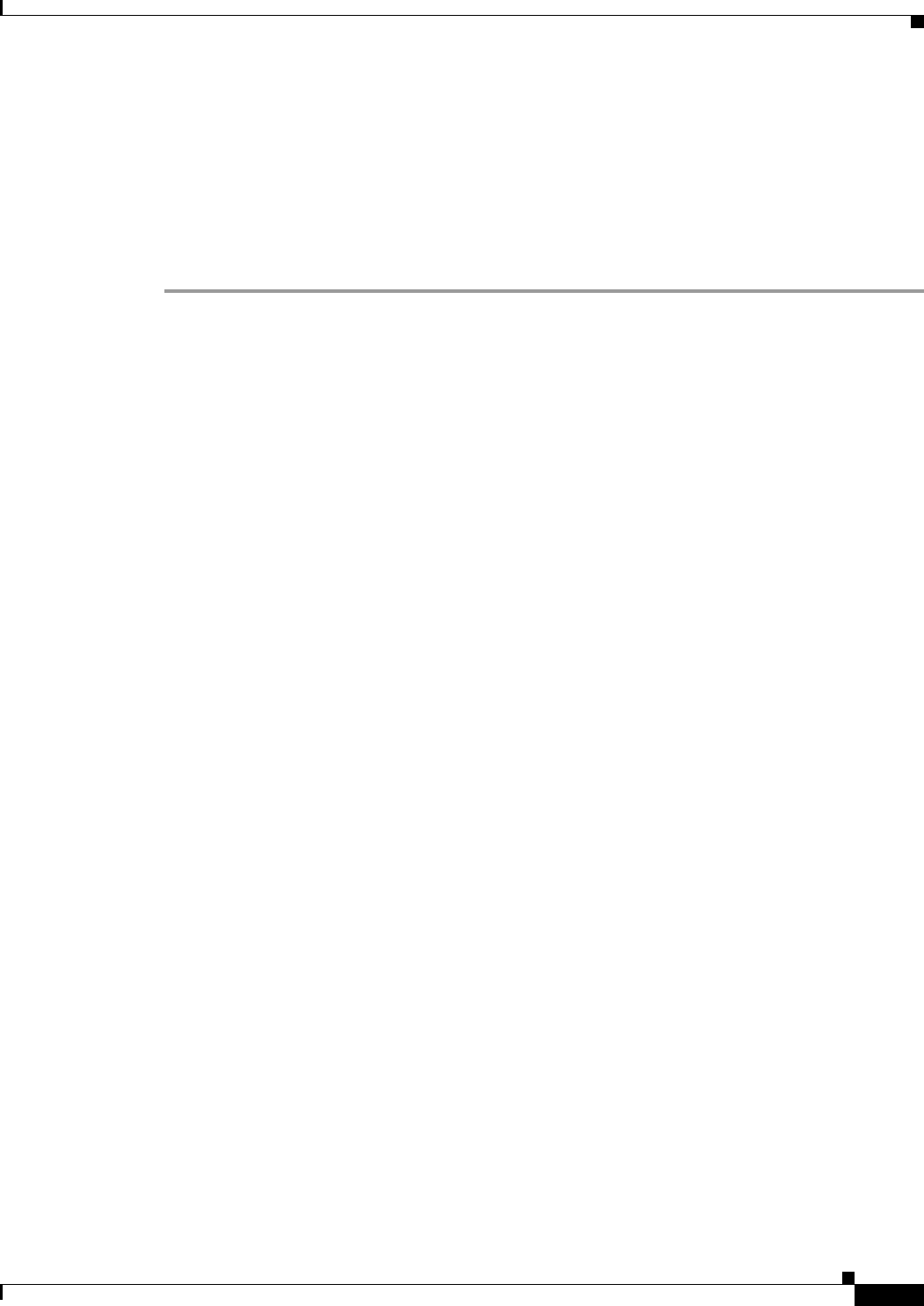
2-21
Cisco Unified Communications Manager Configuration Guide for the Cisco TelePresence System
OL-21851-01
Chapter 2 Configuring the CiscoUnified IP Phone for MIDlets
Where to Go Next
Step 12 When the password: prompt appears, enter debug.## again. A prompt with your MAC address should
appear (example: 002255D8F3FF>).
Step 13 Enter the following:
test open 123
The following should appear: TEST: Opening Session. You can now remotely use your phone. Enter the
test key to see all the possible commands you can use (for example, if you enter test key soft5, the 5th
soft key on the phone is activated).
Where to Go Next
See the following chapters:
• Chapter 4, “Verifying and Troubleshooting the Cisco TelePresence System Configuration.”
• Chapter 5, “Managing Cisco Unified IP Phone Features”
• Chapter 6, “Configuring Cisco TelePresence Features”


















