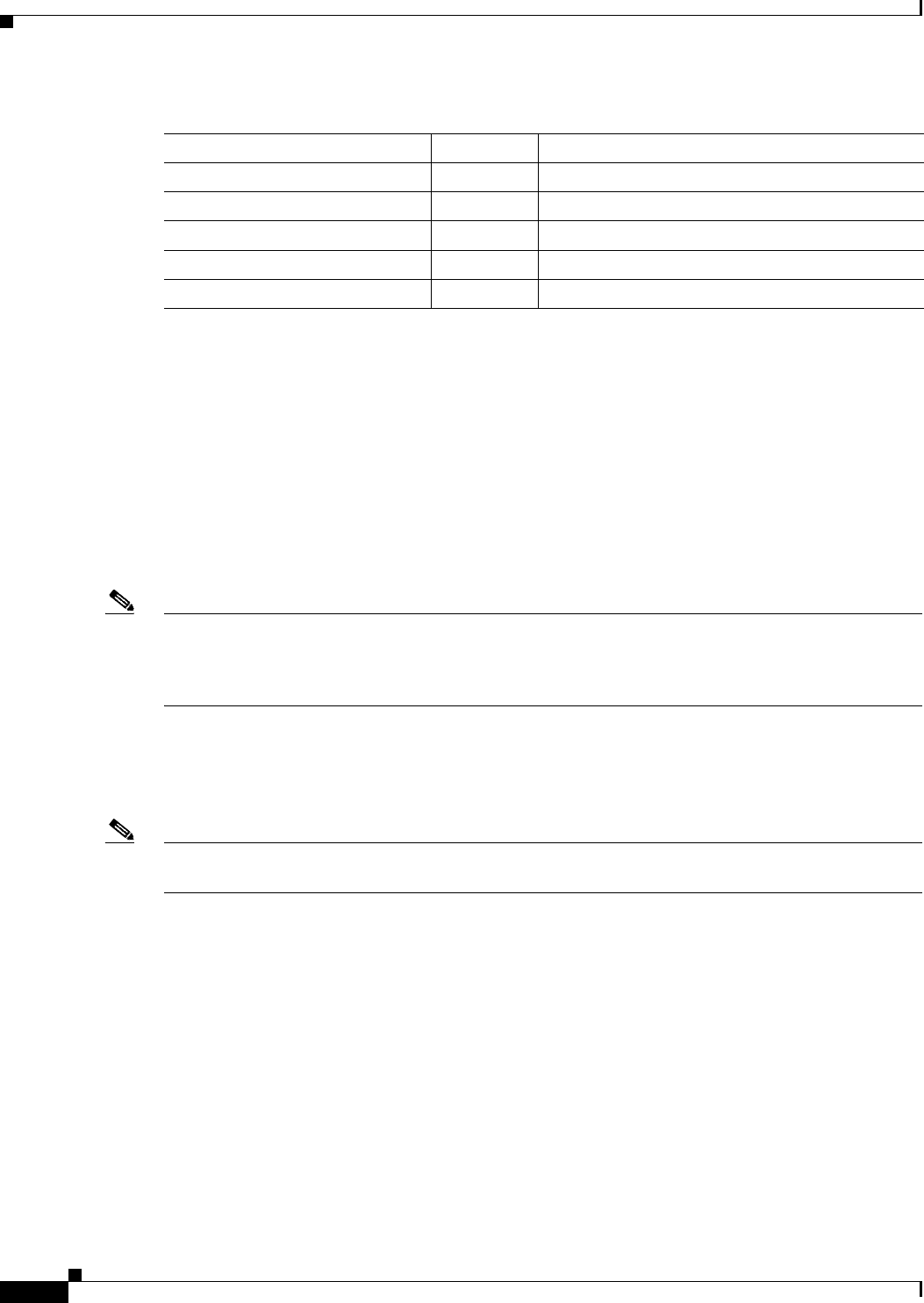
2-14
Cisco Unified Communications Manager Configuration Guide for the Cisco TelePresence System
OL-21851-01
Chapter 2 Configuring the Cisco Unified IP Phone for MIDlets
Configuring MIDlets
Configuring MIDlets
To use the Enhanced Phone User Interface (MIDlets), your Cisco Unified IP Phone 7970 Series must be
configured to run a new application service. This section explains how to implement the MIDlets
interface, which is available in Cisco TelePresence System (CTS) Release 1.5 and later releases.
The Cisco Unified IP Phone auto-configures the IP address of the CTS. The CTS obtains the phone IP
address using CDP data and CTS sends the command to the Cisco Unified IP Phone to start the MIDlet.
The launch command specifies the IP address of the CTS.
Before You Begin
Note If you are upgrading from an older XML specification identifier (XSI) user interface to MIDlets, you
must reset the phone and reset the CTS to allow the Java MIDlets application to work with the
Cisco Unified IP Phone. See the “Managing Phone Reset and Codec Connectivity” section on page 4-13
for reset information.
• Turn off Auto Answer for the Cisco Unified IP Phone.
• Enable the speakerphone.
• Enable the PC port.
Note You must have MIDlets installed on the Unified CM to use the 720p (Lite) feature. For more information
about 720p (Lite), see the “Quality Per Display - 720p (Lite)” section on page 6-8.
Procedure
This section contains the following configuration tasks:
• Uploading Files to the Unified CM TFTP Directory, page 2-15
• Creating MIDlets IP Phone Service in Unified CM, page 2-16
• Configuring the MIDlets IP Phone Interface, page 2-18
• Setting Phone URL Parameters for MIDlets, page 2-19
Switch Port Remote Configuration Yes Disabled.
PC Port Remote Configuration Yes Disabled.
Automatic Port Synchronization Yes Disabled.
SSH Access Yes Disabled.
80-bit SRTCP Yes Disabled.
Table 2-10 Product Specific Configuration Layout Fields
Field Required? Setting


















