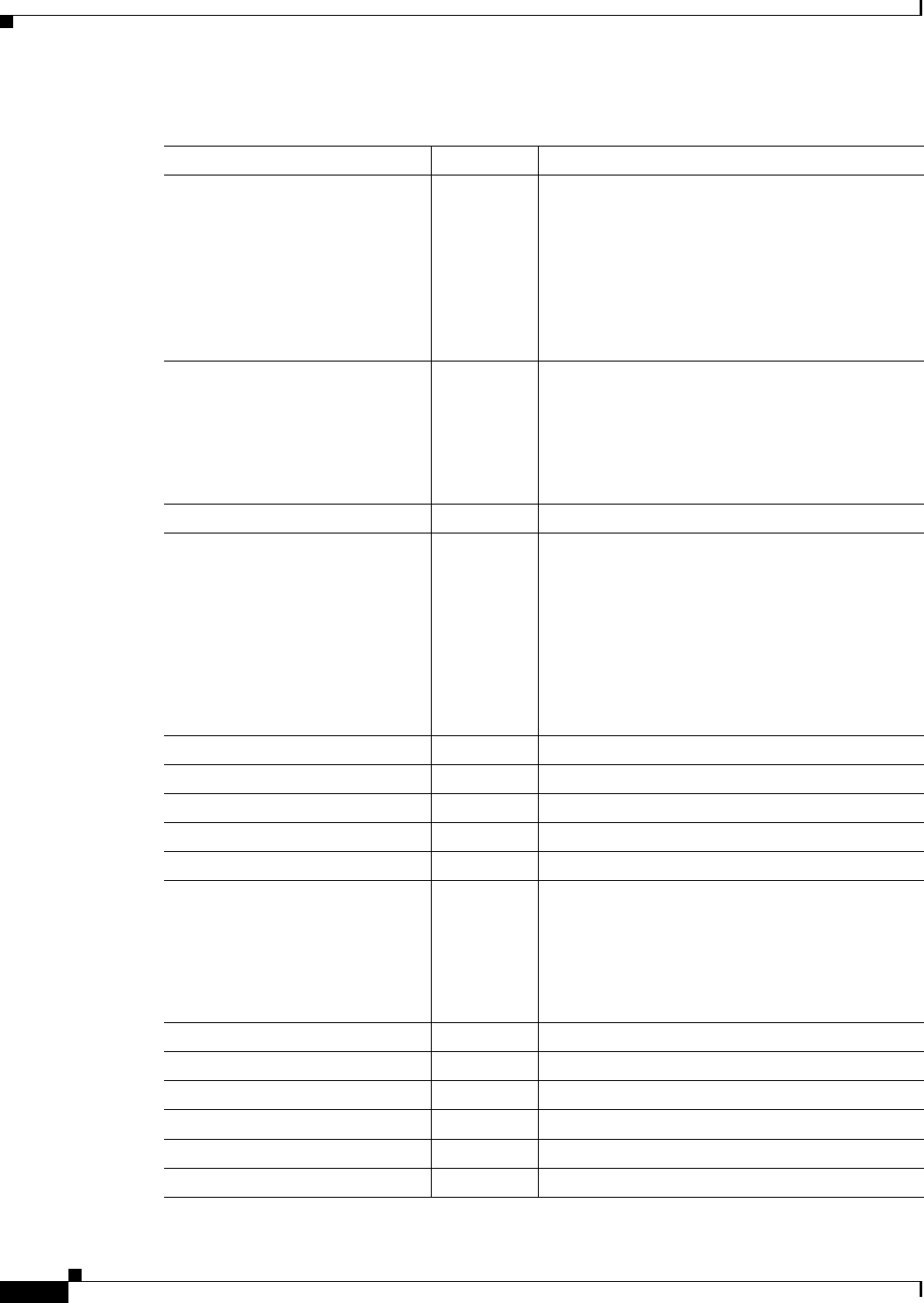
2-12
Cisco Unified Communications Manager Configuration Guide for the Cisco TelePresence System
OL-21851-01
Chapter 2 Configuring the Cisco Unified IP Phone for MIDlets
Configuring the Cisco Unified IP Phone
Table 2-10 Product Specific Configuration Layout Fields
Field Required? Setting
Check-Box
Disable Speakerphone
— Leave the box checked (speakerphone disabled)
unless you are using the One Phone Per Office
feature.
Note The speakerphone must be enabled
(Disable Speakerphone box unchecked) to
initiate the One Phone Per Office feature.
See the “One Phone Per Office” section on
page 6-5.
Check-Box
Disable Speakerphone and
Headset
— Leave the box checked (speakerphone and headset
disabled) unless you are using the One Phone Per
Office feature.
Note The Auto Answer feature does not work if
the Disable Speakerphone and Headset box
is unchecked.
Forwarding Delay Yes Disabled.
PC Port Yes Choose Disabled.
Additional drop-down menu choice:
• Enabled—Use only to enable the One Phone
Per Office feature.
Note You must enable the PC port on the
Cisco Unified IP Phone for MIDlets and
the One Phone Per Office feature to
function.
Settings Access Yes Enabled.
Gratuitous ARP Yes Disabled.
PC Voice VLAN Access Yes Enabled.
Video Capabilities Yes Disabled.
Auto Line Select Yes Disabled.
Web Access Yes Choose Enabled.
Note If you are using Cisco Unified CM
firmware release 8.0 and wish to enable
MIDlets features on new phone
installations, you must first enable this
field.
Days Display Not Active — Choose a day of the week.
Display On Time — Leave the default setting.
Display On Duration — Leave the default setting.
Display Idle Timeout — Leave the default setting.
Span to PC Port Yes Disabled.
Logging Display Yes PC Controlled.


















