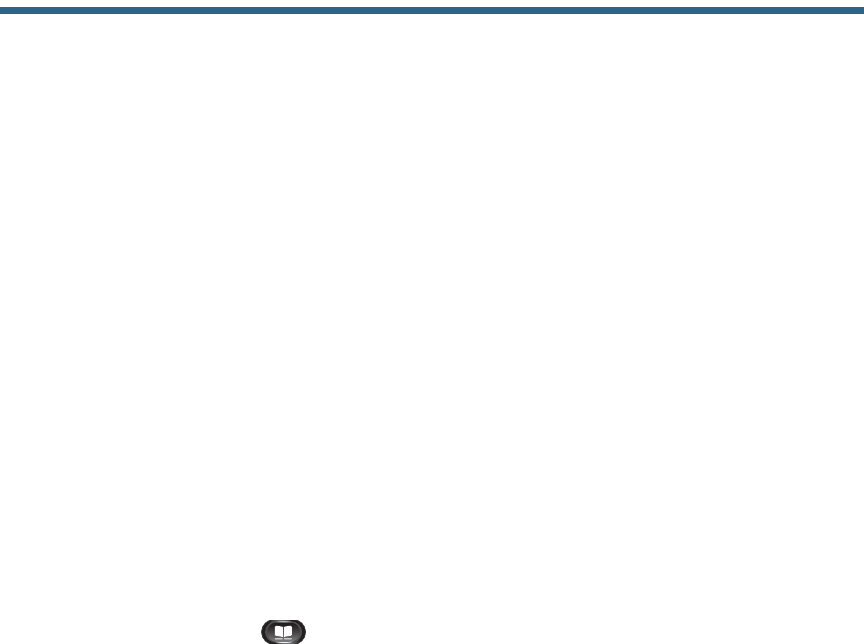
Cisco Unified IP Phone User Guide for Cisco Unified Communications Manager 8.5 (SCCP and SIP) 44
Contacts
Phone Contacts
The Cisco Unified IP Phones 6921, 6941, 6945, and 6961 provide you with access to corporate and
personal contacts using these directories:
• Corporate Directory
• Personal Directory
Corporate Directory
The corporate directory contains corporate contacts that you can access on your phone. Your system
administrator sets up and maintains the directory.
You can dial calls from your corporate directory in two ways:
• When you are not on another call.
• When you are on another call.
Related Topics
Line Status, page 63
Search for and Dial a Contact
1. Press the Contacts button .
2. Select Corporate Directory. (Use the Navigation bar and button to scroll and select.)
3. Select any of these criteria to search for a co-worker:
–
First name
–
Last name
–
Number
4. Enter the search criteria information, press the Submit softkey, and select a contact.
5. To dial a contact, use one of these options:
–
Press the Dial softkey.
–
Press the Select button.


















