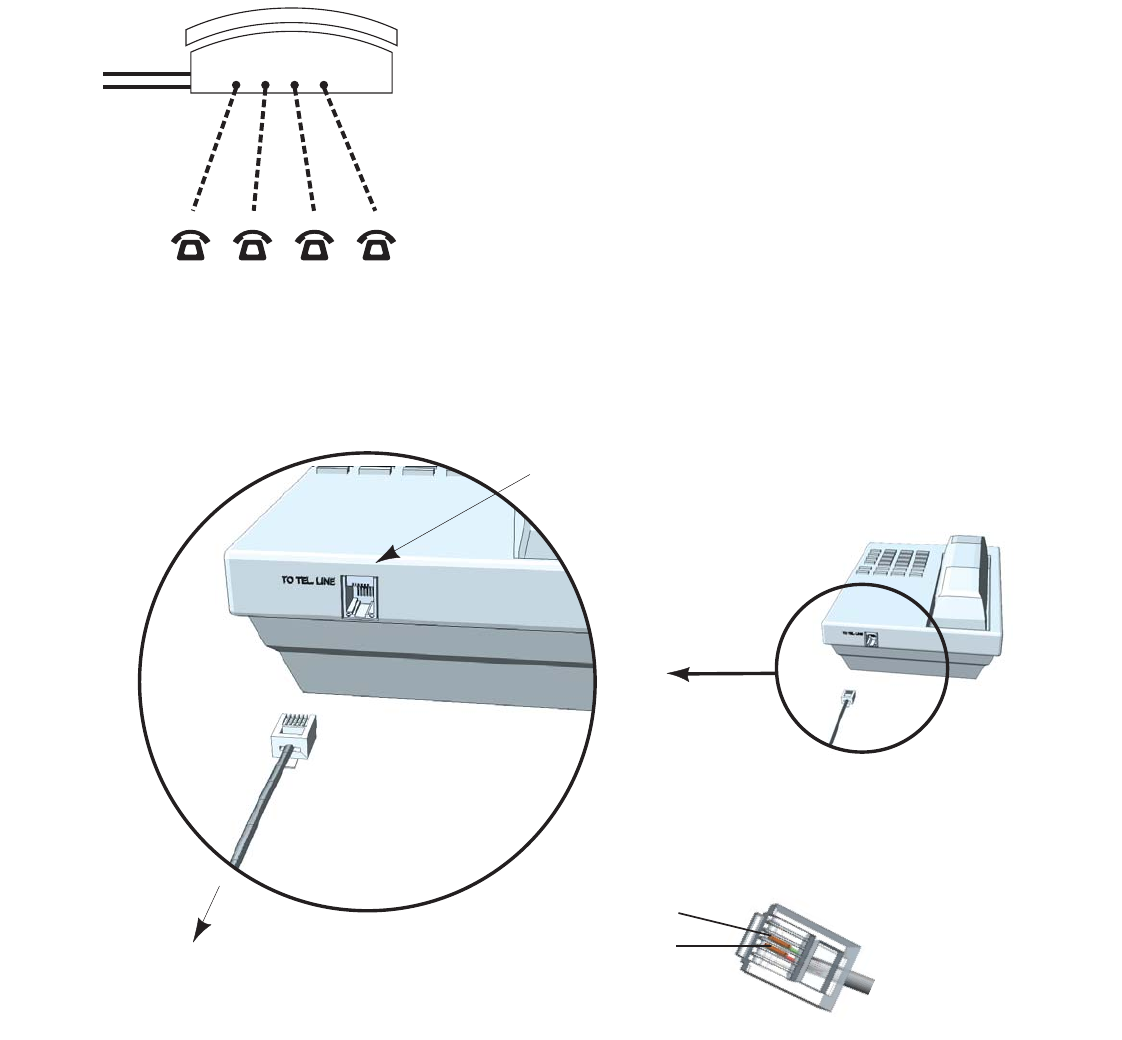
CONNECTING PHONES: SINGLE LINE PHONE
Call Handling:
This is the simplest set-up, where each phone is connected to a single
extension. A call transferred to extension 111 will ring the phone connect-
ed on TalkSwitch jack E1; similarly a call transferred to extension 112 will
ring the phone on jack E2, extension 113 will ring E3, etc.
All functionality including transferring calls, forwarding calls, and voice-
mail, is handled by TalkSwitch. Even the most basic of phones therefore,
once connected to TalkSwitch, will inherit the capabilities of TalkSwitch.
WWW.TALKSWITCH.COM 4
CONNECTING PHONES, FAXES AND DEVICES TO TALKSWITCH
E1 E2 E3 E4
TalkSwitch Jacks
Incoming
Phone Lines
Extensions 111 112 113
114
"To Tel. Line"
Pin 2
Pin 1
Ext 111
To TalkSwitch Jack E1
Single Line RJ-11 Jack
Each phone is connected to a single line RJ-11 cable. The jacks at the end of the cables should have two pins, although a 2
line/ 4 pin cable will also work.

















