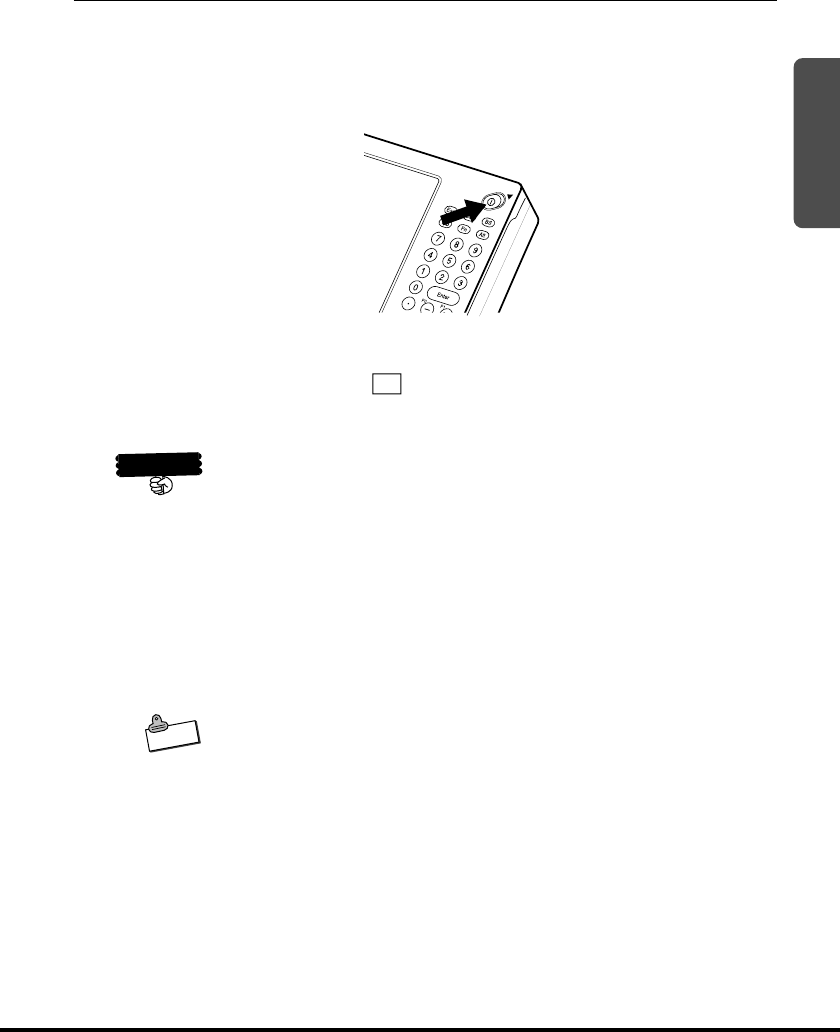
33
1
Turning on Power
To turn on the power
Though it may take a few moments before anything appears on
the display, you do not need to keep the power switch depressed.
Simply press it once and release it.
After waiting for a few minutes, “Welcome” dialogue message
appears followed by “Windows Product Key” dialogue message.
By pushing the
Fn
and – keys at the same time the Mobile
Keyboard pops up on the screen. Enter each requested user’s
information by using this keyboard and the 10-key pad.
Important
Do not shut down the power once the Windows 98 setup procedure
starts. Also, be sure to power FIVA with its AC adaptor while
performing the setup procedure. After turning power off, wait for at
least 10 seconds before turning it back on again.
The first time you turn on the power, you must perform a Windows 98
setup procedure.
Consult your original detailer for information about the setup
procedure.
You need to perform this procedure only once. After that, Windows 98
will boot up automatically when you turn on the power.
Note
• The screen goes through a number of changes and may even
flicker while Windows 98 is starting up. This is normal and does not
indicate malfunction of FIVA.
• FIVA’s is equipped with “power management” functions that
automatically go into a low-power standby or hibernation mode if
you do not perform any screen touch or keyboard operation for
about 10* minutes. Input data on the screen when the low-power
Standby or Hibernation is entered is automatically saved, so the
screen reappears on the display when you recover from a low
power mode.


















