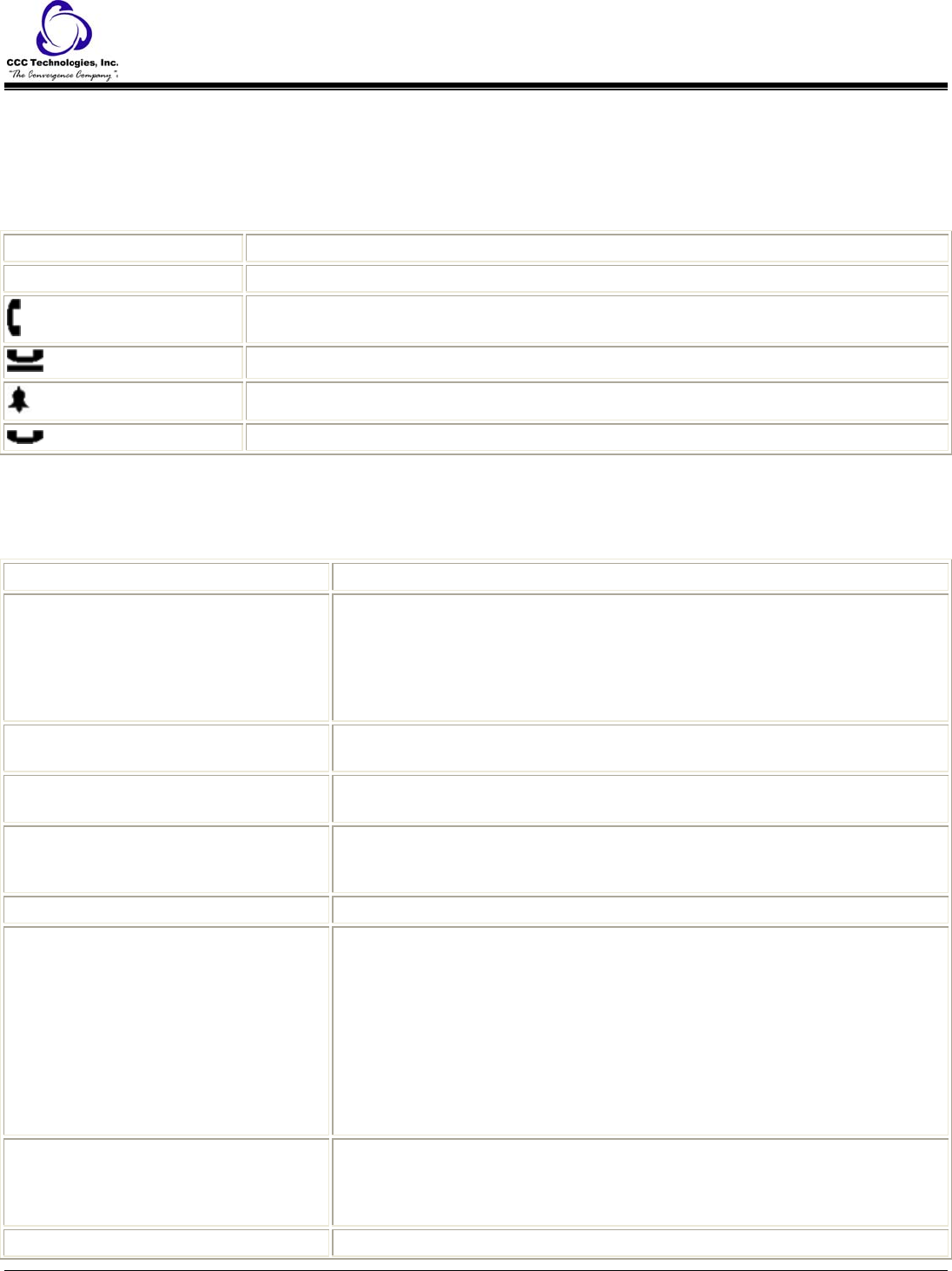
Interpreting Display Icons
As you become more familiar with your IP telephone's display, you will recognize the icons or symbols associated with the
state of a call or the state of the phone. This chart provides an overview of the icons you might see. Check with your System
Administrator to verify if the descriptions are accurate for your system.
Icon Meaning
No Icon Displayed - Idle Indicates the line is available.
- Active
Indicates the line is in use.
- On Hold
Indicates a call is on hold on this line.
- Ringing
Indicates an incoming call is arriving on this line.
- (Soft) Hold Indicates this line's call was put on hold pending a conference or a transfer.
Troubleshooting
Basic Troubleshooting Chart
Problem/Symptom Suggested Solution
Phone does not activate after connecting it
the first time
Unless your System Administrator has already initialized your telephone, you
might experience a delay of several minutes before it becomes operational. Upon
plug-in, your telephone immediately begins downloading its operational software,
its IP address, and any special features programmed by your System Administrator
from the server to which it is connected. Report any delay of more than 10 minutes
to your System Administrator.
Phone does not activate after a power
interruption
Allow a few minutes for re-initialization after unplugging, powering down the
phone, server problems, or other power interruption causes.
Phone worked earlier but does not
currently seem to work
Contact your System Administrator.
Display shows an error/informational
message
Most messages involve server/phone interaction. If you cannot resolve the
problem based on the message received, contact your System Administrator for
resolution.
Speakerphone does not operate Ask your System Administrator if your Speakerphone was disabled.
Characters do not appear on the Display
screen
See "Phone does not activate after connecting it the first time."Check all lines into
the phone to ensure that it is properly connected. Check the power source to
ensure that your telephone is receiving power. Perform the following Test
procedure: with the telephone idle (on-hook), press and release the Mute button,
then press the following numbers on the dialpad: 8 3 7 8 # (which stands for
TEST). The display should indicate the self-test has started, then report if the test
was successful or failed. If nothing appears on the display, and the phone is
receiving power, your phone may need to be replaced. If these suggested solutions
do not resolve the problem, reset or power cycle the phone with your System
Administrator's assistance.
Audio quality is poor, specifically, you
hear an echo while using a handset, static,
sudden silences (gaps in speech), clipped or
garbled speech, etc
Various potential network problems may be causing the problem. Access the
Network Audio Quality screen to provide your System Administrator with specific
information related to this problem. Contact your LAN Administrator with as
complete a description of the problem as possible.
No dial tone Check that both the handset and line cords into the phone are securely connected.
4610SW IP Telephone End User Guide | 21 | Page


















