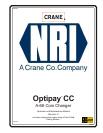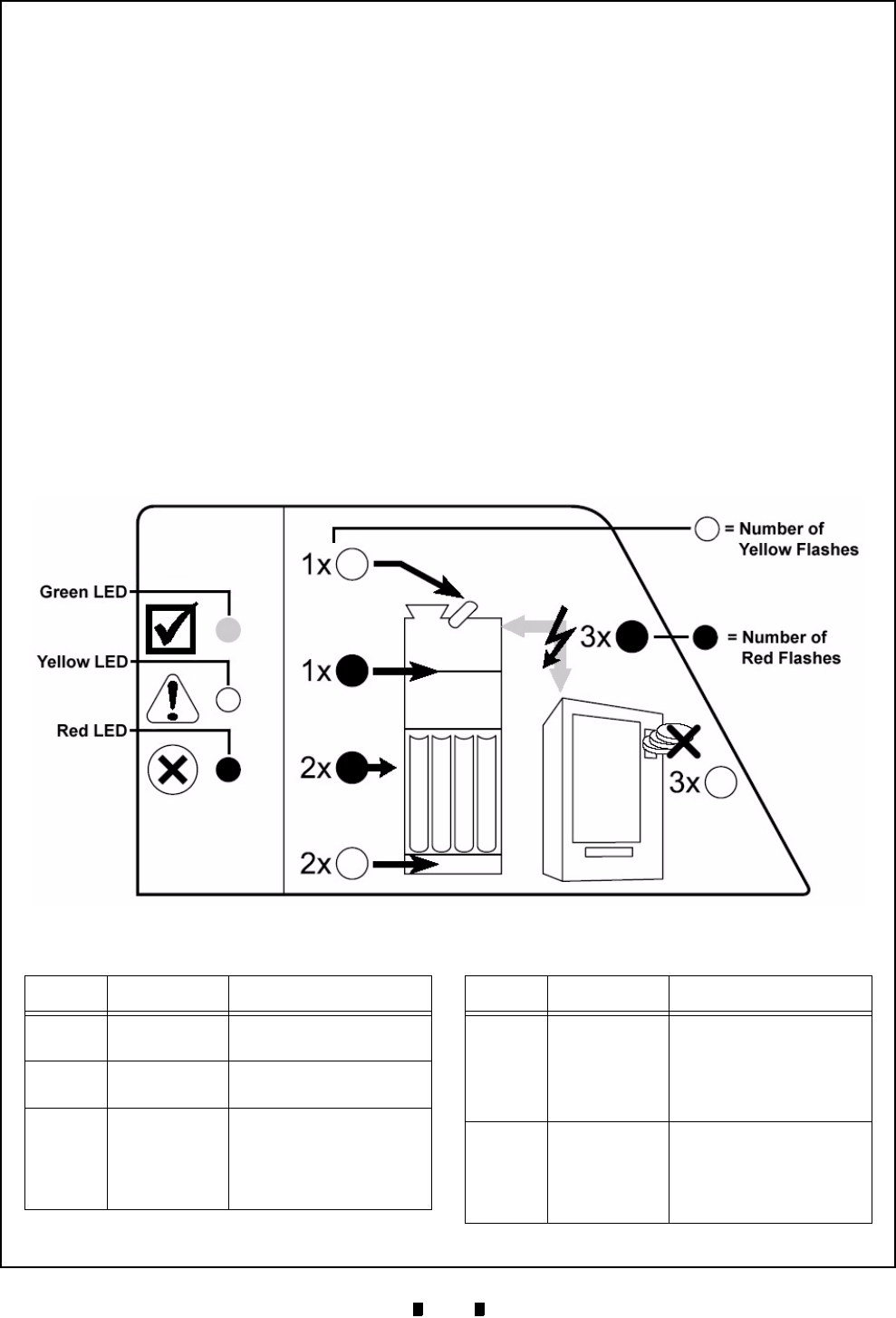
5900335 © 2005 JCM-American Corporation
A-1
Optipay
™
CC
A-66 Coin Changer
Appendix A
A TROUBLE SHOOTING
If a Coin Changer fault occurs, the pilot lights at
the top of the Coin Validator will indicate the
fault’s location.
The following JCM diagnostic service tools are
available to detail diagnose the fault’s cause (see
the "Diagnosis Using the Setting Module" area in
this appendix, as well as the in related information
located in sections 1 and 11 of this manual).
Front Panel LED Indicators
If the Green LED at the top of the Coin Validator is
lit or is flashing, no faults are indicated and the
device is working properly (See Figure A-1).
If the Yellow LED in the middle of the Coin
Validator flashes there is a definite fault which
generally can be easily remedied.
If the Red LED at the bottom of the Coin Validator
flashes, a fault that must be remedied by a service
technician is probable.
The label at the top of the Coin Validator may help
in locating the fault and Table A-1 lists their
meanings.
Figure A-1 Quick Diagnosis with the Help of the Pilot Lights
Quick Pilot Light Diagnosis
Table A-1 LED Indicator Meanings
LED Meaning Trouble
Green Lit Coin changer
operational
No error
Green
Flashing
Filling level
mode active
No error
Green &
Yellow Lit
Inserted coin
inhibited
from the
Vending
Machine
Check vending machine
settings (a possibility
that high value coins
were inhibited as tube is
empty)
Green &
Red Lit
Inserted coin
inhibited
from the
Vending
Machine
Activate coin channel
using switching block or
Palm Setting Module
with WinEMP
©
or Palm
Pilot
®
with PalmA66
©
Yellow
Flashes
once
Return lever
pressed or
switch in Coin
Validator
defective
Check return mecha-
nism in Vending
Machine or
Service case
Table A-1 LED Indicator Meanings (Continued)
LED Meaning Trouble