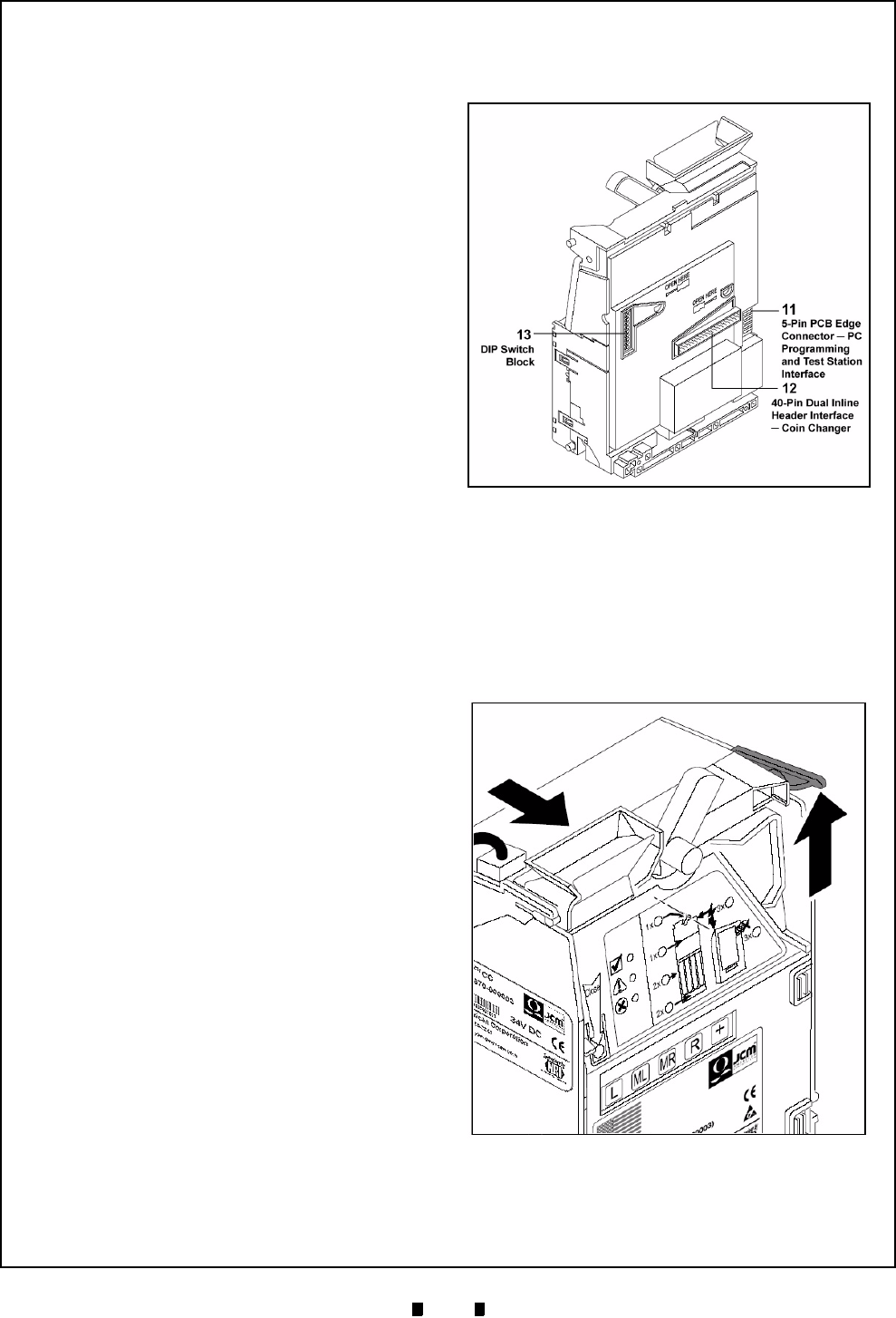
5900335 © 2005 JCM-American Corporation
3-2
Section 3 Optipay™ CC DESIGN
Return Lever
The Return Lever (See Figure 3-1 [1]) on the top
of the Coin Validator is operated by using the
Vending Machine’s Return Button. Operating this
lever is necessary if inserted coins are awaiting
return, or a coin jam caused by stuck coins require
removal. When the return lever is operated, the
measurement and validation area of the Coin Vali-
dator opens so that all objects within the Coin
Validator are directed to the return area tray
(See Figure 3-1 ).
Keyboard
The front of the Coin Validator is equipped with a
five key touch-sensitive membrane Keyboard
(See Figure 3-1 [4]) which allows filling of the
Payout Unit's change tubes before the device is put
into operation or emptying them for inventory (See
section 4 "Functions" and section 7 "Operation" for
further information).
Pilot Lights
There is a Pilot Light set of three Light-Emitting
Diode (LED) at the front of the Coin Validator
positioned beneath one another colored; Green,
Yellow, and Red respectively (See Figure 3-1 [9]).
These LED Pilot Lights are mainly used for quick
fault diagnosis, but can also indicate the units
current status in normal operation conditions
(See Figure 3-1 ).
If the top Green LED lights or flashes, no faults are
indicated and the device is working properly. If the
middle Yellow LED flashes there is a definite gen-
eral fault indicated that usually can be easily reme-
died.
If the bottom Red LED flashes, a fault that must be
remedied by a service technician is indicated. (also
see the section 14 "Trouble Shooting" appendix).
Interfaces
There is a 40-Pin Dual Inline Header interface jack
on the middle rear of the Coin Validator’s circuit
board (See Figure 3-2 [12]). This interface allows
the device to be connected to the Coin Changer
using a pre-assembled flat ribbon cable assembly.
On the top right front of the Coin Validator there is
an 8-pin RJ-45 receptacle jack (See Figure 3-1
[2]). This connector allows the Coin Changer to be
connected to a Palm Pilot
®
handheld device for
configuration purposes. On the left side of the Coin
Validator there is a direct 5-Pin Printed Circuit
Board (PCB) edge connector (See Figure 3-2 [11])
which allows connection of the Coin Validator to a
programming PC and a JCM Test Station.
DIP Switch Block
Individual settings for inhibiting various coin types
can be easily made by selecting the proper switches
on the 10-position DIP Switch Block located on the
rear PCB of the device (See Figure 3-2 (
13
) as
well as section 7 "Operation" for detailed user
information).
Figure 3-2 Coin Validator’s Rear Side
Figure 3-3 Coin Validator Removal


















