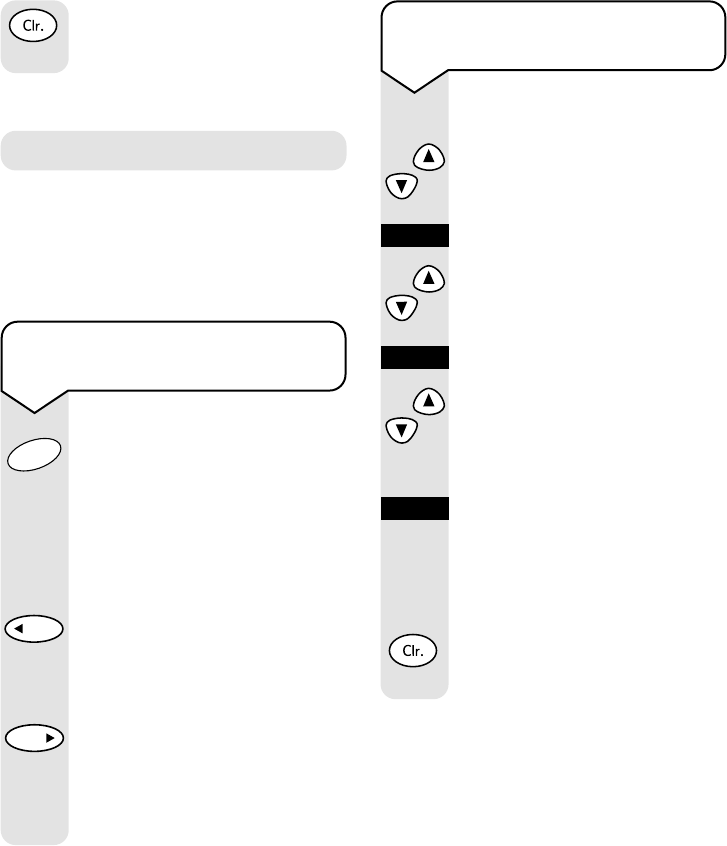
Pick up the handset.
Press the UP or DOWN button
until the display shows
Answer
Settings
.
Press the OK option button.
Press the UP or DOWN button
until the display shows
Answer
Mode
.
Press the OK option button.
Use the UP or DOWN button
to highlight the mode you
want to set, either: Answer and
Record or Answer Only.
Press the OK option button
to confirm. The voice prompt
will automatically announce
your chosen outgoing message
via the handset.
Press the CLEAR button until
you return to the standby
screen.
OK
OK
OK
Quartet 3500 User Guide ~ 5th Edition ~ 17th January ’03 ~ 4393
43
Press the CLEAR button until
you return to the standby
screen.
Answer mode
You can select either Answer and
Record or Answer Only mode. Please
note that Answer Only mode does not
allow your caller to leave a message.
Press and hold the
ANSWER ON/OFF button
until you hear, “Please select
outgoing message”, then
release the button.
Either
To set Answer and Record,
press and release the
ᮤ
Skip
button.
Or
To set Answer Only, press
and release the SKIP
ᮣ
button.
Your chosen setting will be
announced over the base
speaker.
To set the answer mode via
the base unit
To set the answer mode via
the handset
Ans
On Off
Skip
Skip


















