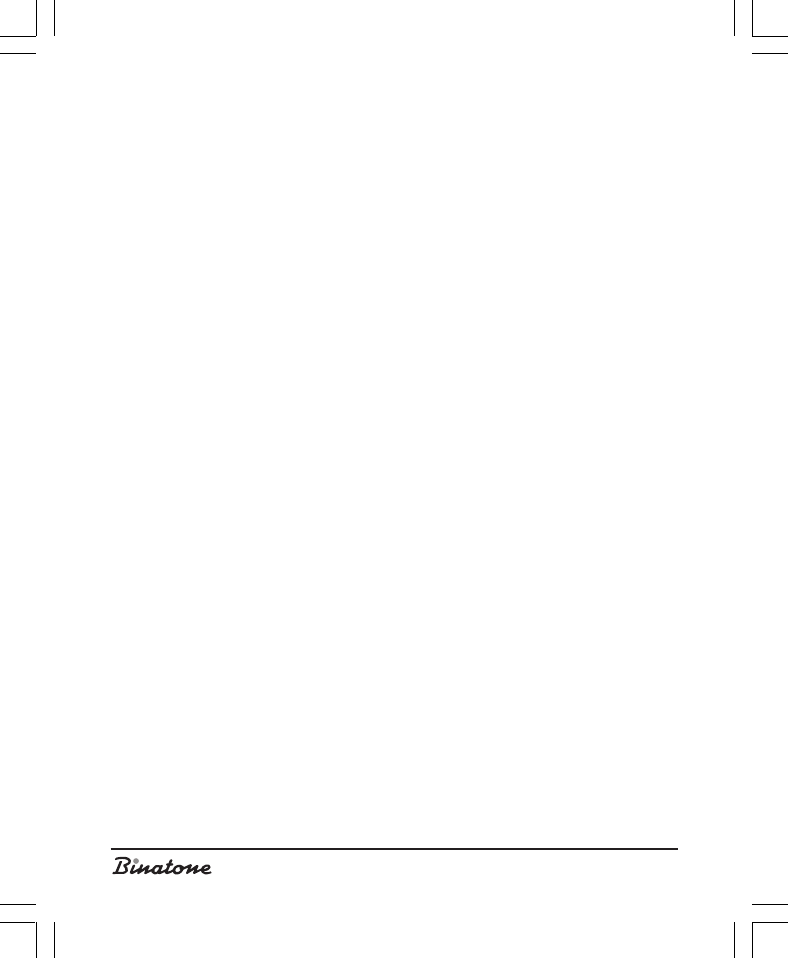
30
2. By pressing the button [5], select the ADDITIONAL FUNCTION menu item,
after that press OK [3].
3. By pressing the button [5], select the BABY MONITOR menu item, then press
OK [3].
4. By pressing the or button [5], select the OFF menu item.
5. The LCD display [2] will show the inscription Baby monitor.
Leave the handset in the room you intend to monitor.
Handset 2
1. With the telephone in the standby mode, press the INT button [10].
2. By pressing the button [5], select the number of the handset with the monitoring
mode switched on.
3. Press OK [3] to confirm.
Note: When a call comes through, the handset that is in monitoring mode
will not ring. Also the clock and the stopwatch of that handset will
not work.
To terminate monitoring
1. Press the CANCEL button [4].
2. The LCD display [2] will show the inscription Confirm? Press OK [3] to confirm.
Radio set mode
This function allows you to use the handsets as radio sets. You need to have, as
a minimum, two handsets. Connection with the base unit is not required.
With this function switched on, you will not able to make /receive calls or use
any other functions.
To switch the radio set mode on
1. With the telephone in the standby mode, press the MENU button [3].
2. By pressing the button [5], select the ADDITIONAL FUNCTIONS menu item,
after that press OK [3].
3. By pressing the button [5], select the RADIO SET MODE menu item, then press
OK [3].
4. By pressing the button [5], select the number to be assigned to the handset.
5. Press OK [3] to confirm.
6. The LCD display [2] will show the Radio Set Mode inscription


















