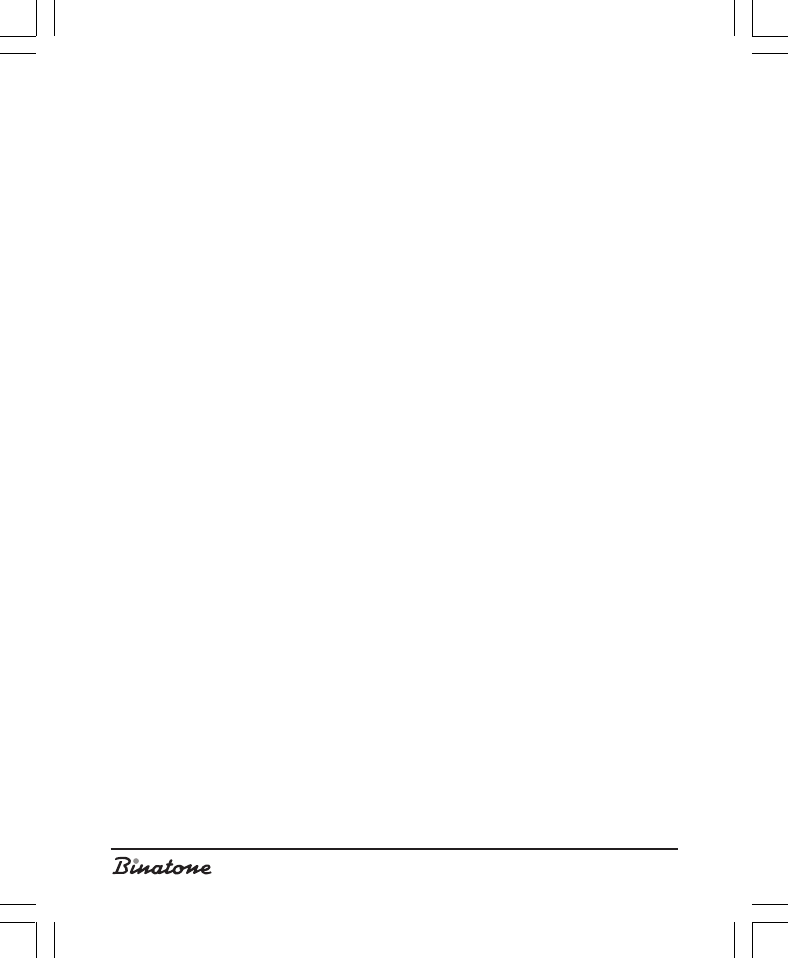
10
Setting Tone or Pulse dialing mode
Your telephone can operate in the pulse or tone modes. Selection of the mode
depends on the automatic exchange type. Usually digital automatic exchanges use
the Tone mode, while analog automatic exchanges use the Pulse mode. If you set
the Tone mode when operating with an analog automatic exchange, then your
telephone will be able to receive calls, but unable to dial a number.
1. With the telephone in the standby mode, press the MENU button [3].
2. By pressing the button [5], select the menu item DETAILED, then press the OK
button [3].
3. By pressing the button [5] select the menu item PULSE-TONE, then press the
OK button [3].
4. By pressing the or button [5] select the required dialing mode, then press
the OK button [3].
Making a call
1. Press the Talk button [6].
2. Dial the required number by pressing the dialing buttons [8].
3. To end the call, press the Off button [7].
Language selection
1. With the telephone in the standby mode, press the MENU button [3].
2. By pressing the button [5] select the DISPLAY menu item, then press the OK
[3].
3. By pressing the button [5] select the LANGUAGE menu item, then press the
OK [3].
4. By pressing the or button [5] select the required language; then press the
OK [3].
New handset registration
This feature will help you to register a handset to a base unit. You can register 4
GAP-compatible handsets to each base unit. Each handset can be registered at 4
base units. If your base unit already has four handsets registered, you should de-
register one of them before registering a new handset.


















