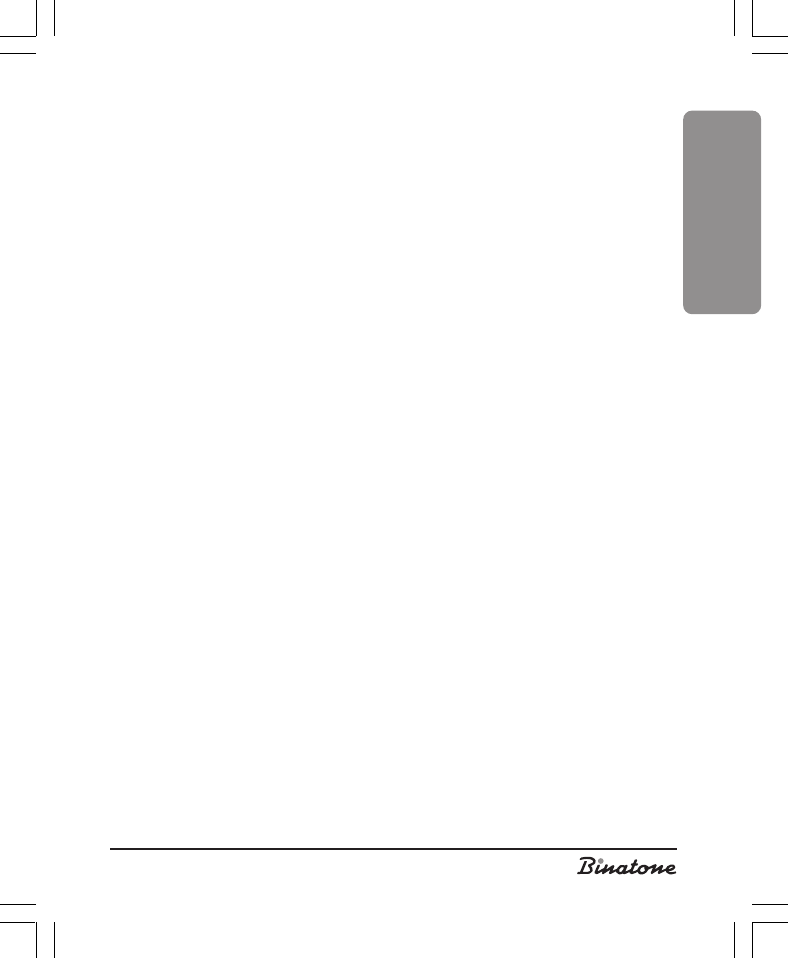
ENGLISH
35
Service signals
1. With the telephone in the standby mode, press the MENU button [3].
2. By pressing the button [5], select the SOUNDS menu item, then press OK [3].
3. By pressing the button [5], select the SERVICE SIGNALS menu item, then
press OK [3].
4. By pressing the or button [5], select the ON or OFF menu items.
5. Press OK [3] to confirm.
Base unit ringer melody
1. With the telephone in the standby mode, press the MENU button [3].
2. By pressing the button [5], select the SOUNDS menu item, then press OK [3].
3. By pressing the button [5], select the BASE UNIT MELODY menu item, then
press OK [3].
4. By pressing the or button [5], select the required volume level.
5. Press the button [5].
6. By pressing the or button [5], select the melody you prefer.
7. Press OK [3] to confirm.
Auto-Answer
With this function switched on, you may answer calls just by lifting the handset
from the base unit without pressing any button.
1. With the telephone in the standby mode, press the MENU button [3].
2. By pressing the button [5], select the DETAILED menu item, then press OK [3].
3. By pressing the button [5], select the ANSWERING MACHINE menu item,
after that press OK [3].
4. By pressing the or button [5], select the ON or OFF menu item.
5. Press OK [3] to confirm.
Flash duration
You may select one of the two pre-determined Flash duration options.
1. With the telephone in the standby mode, press the MENU button [3].
2. By pressing the button [5], select the DETAILED menu item, then press OK [3].
3. By pressing the button [5], select the R menu item, then press OK [3].
4. By pressing the or button [5], select the R1 or R2 menu items.
5. Press OK [3] to confirm.


















