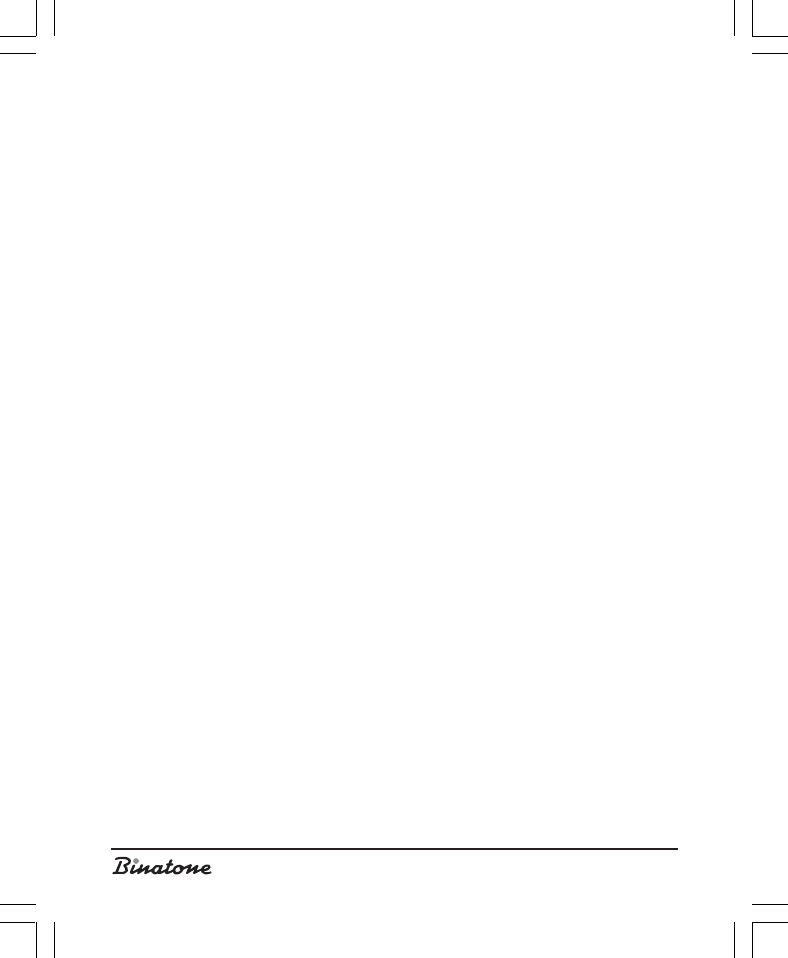
24
Transfer of numbers into the phone book
If in any list you find a number not recorded in the phone book, you may
transfer that number into the phone book.
1. With the telephone in the standby mode, press the CALLS button [11].
2. By pressing the button [5], select the UNANSWERED, DIALED or RECEIVED
menu item, then press OK [3].
3. By pressing the or button [5], you may search for the required entry.
4. Press the Options button [3].
5. By pressing the button [5], select the DETAILS menu item, then press OK [3].
6. Press the Options button [3].
7. By pressing the button [5], select the GENERAL or PROTECTED menu item,
then press OK [3].
8. For editing purposes you may use the buttons [8], the directional button [5] and
the DELETE button [4].
9. Press the SAVE button [3].
To delete calls from the lists
1. With the telephone in the standby mode, press the CALLS button [11].
2. By pressing the button [5], select the UNANSWERED, DIALED or RECEIVED
menu item, then press OK [3].
3. By pressing the or button [5], you may search for the required entry.
4. Press the Options button [3].
5. By pressing the button [5], select the DETAILS menu item, then press OK [3].
6. Press the Options button [3].
7. By pressing the button [5], select the DELETE menu item, then press OK [3].
8. The LCD display [2] will show the inscription Confirm? Press OK [3] to confirm.
To empty lists
You can empty each list (unanswered, dialed, received) separately or all lists
simultaneously.
1. With the telephone in the standby mode, press the CALLS button [11].
2. By pressing the button [5], select the DELETE menu item, then press OK [3].
3. By pressing the button [5], select the UNANSWERED, DIALED or RECEIVED
or DELETE ALL menu items, then press OK [3].
4. The LCD display [2] will show the inscription Confirm? Press OK [3] to confirm.
To delete the call wàiting icon
This function (message) may not be supported by your network operator.


















