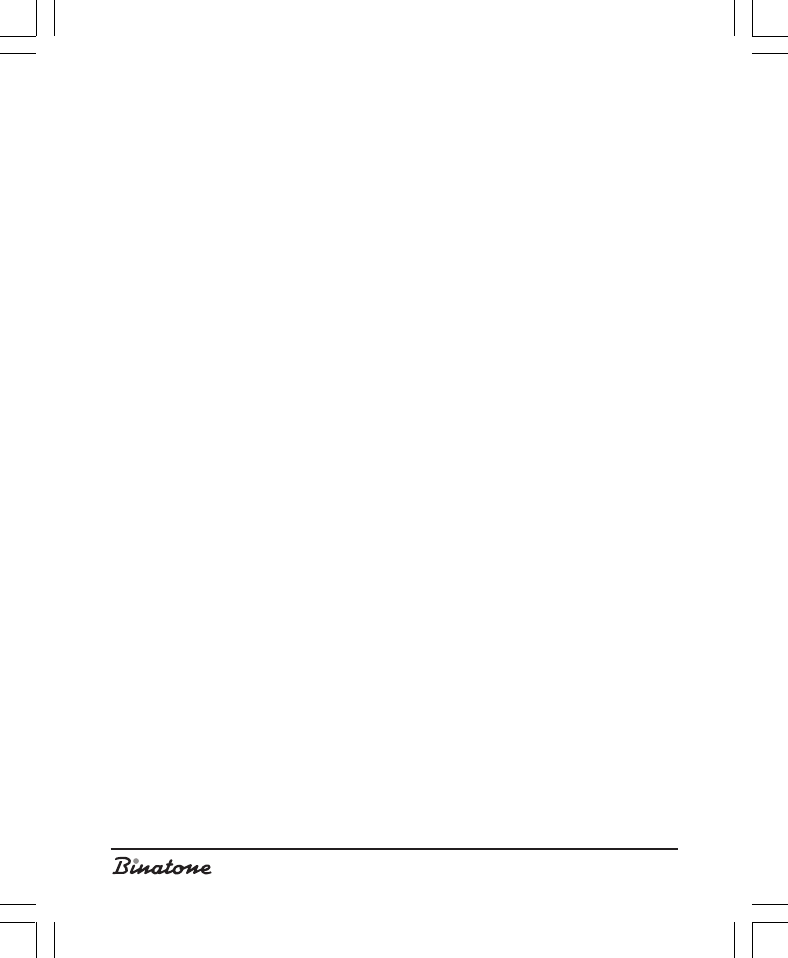
38
ACCESIBLE –calls are allowed only to the numbers starting with the figures
entered by you.
CALL BARRING – all calls starting with the figures entered by you are
barred.
8. If you choose ACCESIBLE or CALL BARRING, move to step 9. If you choose
OVERRIDE or BAR ALL, move to step 10.
9. Press the button [5]. By pressing the key buttons [8], enter the initial figures
of the number (not more than five figures).
10.Press OK [3] to confirm.
Base unit selection
Your telephone may be registered in four base units. If the handset is registered
in more than one base unit, you may select the base unit you intend to use at a
particular moment. You can also opt for the automatic selection mode. In this case
the handset will select the nearest base unit automatically.
1. With the telephone in the standby mode, press the MENU button [3].
2. By pressing the button [5], select the SYSTEM menu item, then press OK [3].
3. By pressing the button [5] select the BASE UNIT SELECTION menu item, after
that press OK [3].
4. By pressing the or button [5], select the required base unit or the auto-
matic selection mode.
5. Press OK [3] to confirm.
Handset de-registration
You may de-register a handset in the base unit. In this case the handset will
terminate connection with the base unit. The information on calls in protected and
general lists will be saved but access to the general list in the phone book will be lost.
1. With the telephone in the standby mode, press the MENU button [3].
2. By pressing the button [5], select the SYSTEM menu item, then press OK [3].
3. By pressing the button [5] select the DE-REGISTER HANDSET menu item,
then press OK [3].
4. By pressing the or button [5], select the number of the handset, which you
intend to de-register.
5. Enter the PIN-code, then press OK [3].


















