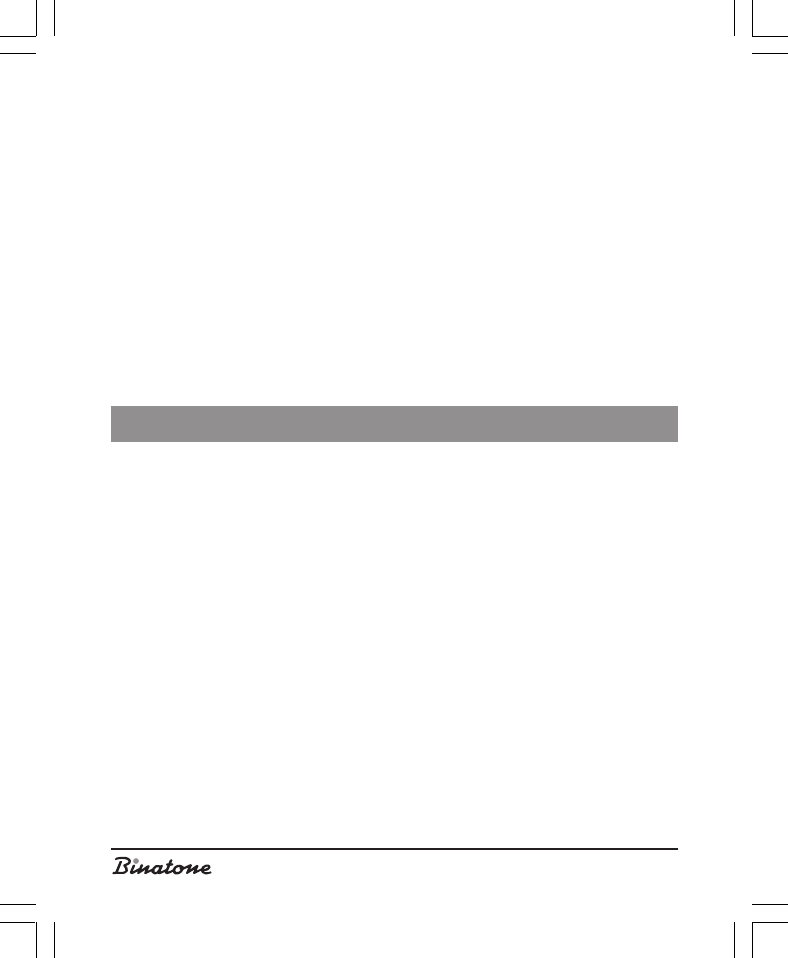
22
9. Press the Options button [3].
10.By pressing the button [5], select the ENTER menu item, then press OK [3].
11.To edit, use the key buttons [8], the directional button [5] and the DELETE
button [4].
12.Press the Talk button [6] to make the call.
To view the phone book during the conversation
1. During the conversation press the Options button [3].
2. By pressing the button [5], select the Tel Book menu item, then press OK [3].
3. By pressing the or button [5], you may search for the required entry. You
may also search by capital letters. To do that, just press the appropriate letter,
using the buttons [8].
4. Press the DETAILS button [3]. The LCD display [2] will indicate the detailed
information regarding the entry selected by you.
5. To come back to the call, press the Cancel button [4] three times.
ADDITIONAL FUNCTIONS
Internal call
To make an internal call you need to have, two registered handsets.
Internal call
1. With the telephone in the standby mode, press the INT button [9].
2. By pressing the or button [5], select the number of the handset you intend
to call.
3. Press OK [3]. After that wait for an answer.
To end the internal call
Press the Off button [7].
Internal call in the course of an external call
1. During a call, press the INT button [9] or the Options button [3], and by
pressing the or button [5], select the Internal Call menu item, then press
OK [3].
2. By pressing the or button [5], select the number of the handset you intend
to call.
3. Press OK [3] and wait for the answer.


















