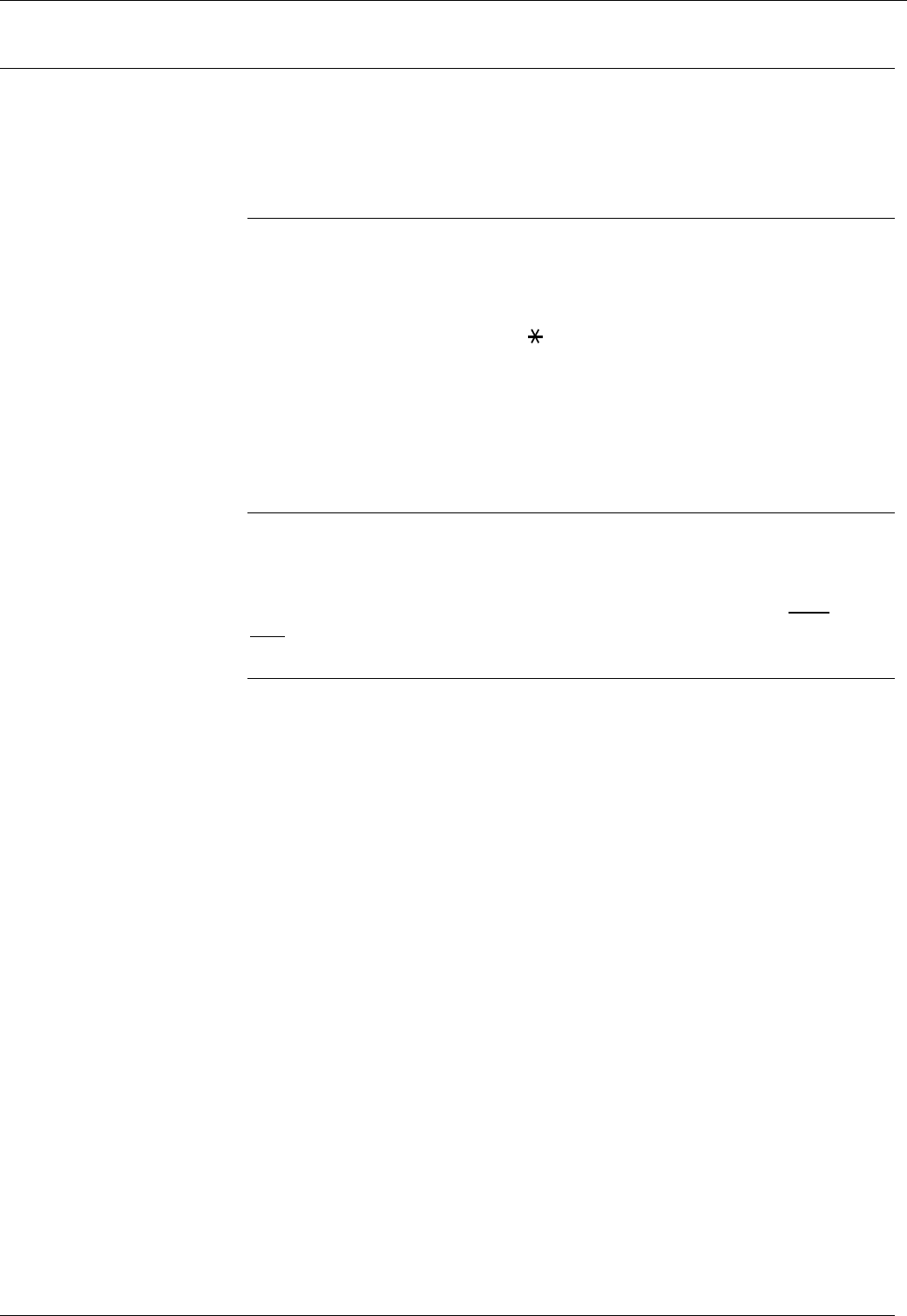
Page 4 - Telephone Features
Page 4 - Telephone Features INDeX 11.0 Standard Telephone User's Guide
Which Telephone Can You Use? 38DHB0002UKHD Issue 1 (10/05/2004)
Telephone Features
Which Telephone Can You Use?
The standard phone must meet the requirements listed below. You must also only
use it in the phone socket indicated by your System Manager. Standard phones will
not work in INDeX feature phone sockets and vice versa.
MF or LD Dialling
Phones use either LD or MF dialling. Each time you dial a number, MF dialling sends
a pair of tones whilst LD dialling sends a series of clicks.
To enable you to use INDeX features, your Standard Telephone must be set to MF.
Standard Telephone set to MF have and # keys, plus an R key (sometimes
marked RECALL). These keys allow you to use more of the system's features. MF
dialling also provides quicker dialling and call setup both on the system and on the
public phone network.
Many modern phones can switch to either mode. Refer to the phone manufacturer's
instruction for details of how to switch the phone between LD and MF.
Time Break Recall
During a call, phones use a recall signal to indicate to the exchange that they are
about to send more digits. MF phones use either Time Break Recall (TBR) or Earth
Recall (ER). For an MF phone's R key to work on the INDeX system, it must use
TBR. Refer to the phone manufacturer's instructions to see how to set it to TBR.
Sharing Sockets
All standard telephone devices have a REN value. This value is a measure of how
much current they need to ring and operate properly when a call arrives.
INDeX standard telephone sockets provide a REN of 2. Thus you can share the
socket between several standard telephone devices (e.g. a phone and an answer
machine) so long as their total REN does not exceed 2.


















