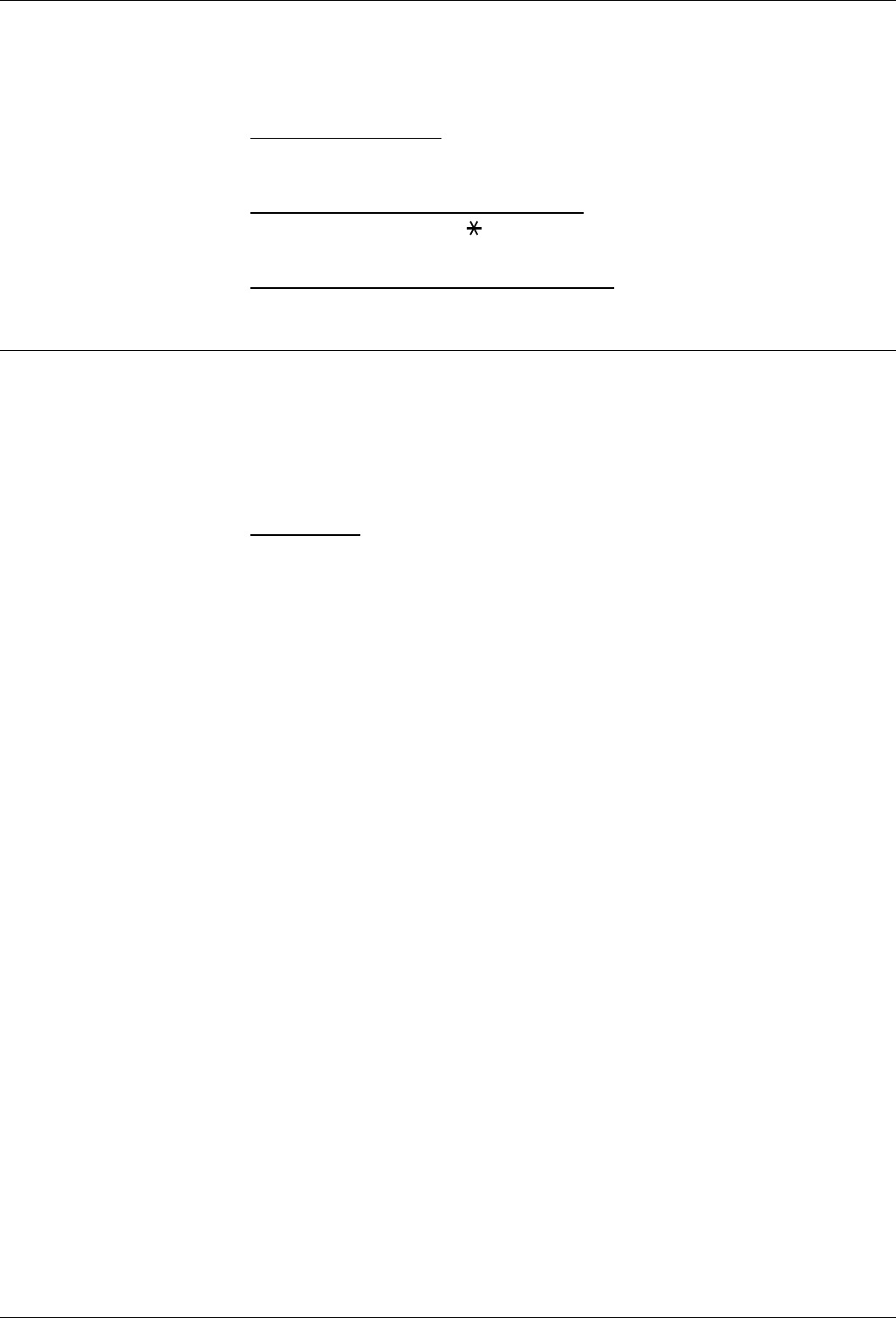
Page 14 - Transfer, Park & Hold Calls
Parking Calls
Any extension can retrieve a parked call by dialling the line number if known. You
can park several calls. Calls parked and not retrieved, may recall your extension
after a short time.
To park an external call:
1. During the call, dial R and replace the handset.
To unpark calls parked at your extension:
1. Lift the handset and dial
9.
To unpark a call parked at another extension
:
1. Lift the handset and dial the parked calls line number.
Holding Calls
Only the extension that holds a call can retrieve it unless they transfer the call. When
you hold a call, the caller may hear music if installed on your system. You can only
hold one call at a time. You can transfer a call to an extension that is ringing or
giving busy tone. If the call waits unanswered for too long, it may recall to your
extension.
To hold a call:
1. Dial R.
2. If you now replace the handset, the system parks the call (see Parking Calls
previous page).
3. Retrieve the call by dialling R again or while holding the call, make another call
(enquiry call) and either:
• Switch between calls by dialling R.
• Transfer the held call by replacing the handset.
Page 14 - Transfer, Park & Hold Calls INDeX 11.0 Standard Telephone User's Guide
Parking Calls 38DHB0002UKHD Issue 1 (10/05/2004)


















