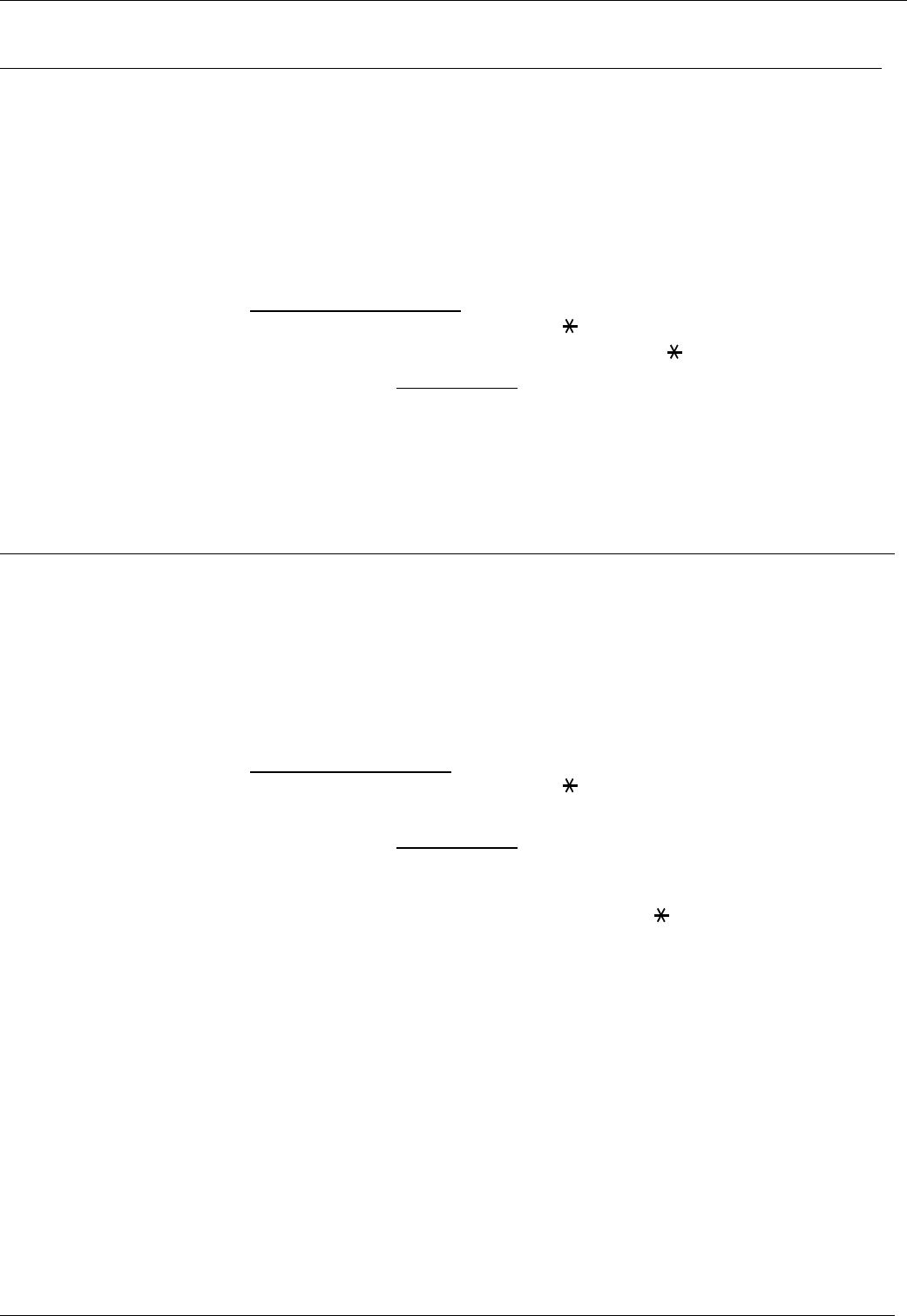
Passcode Other Features – Page 17
Other Features
Passcode
If the phone gives a loud pip, it requires you to dial your passcode. The default
passcode is 0000.
More than 5 passcode entry attempts results in the phone becoming barred. Barred
phones cannot access features requiring passcode entry. They can make external
calls but only to special numbers, e.g. emergency numbers.
The requirement to enter the passcode for many phone functions can be switched
off, see "Feature Passcode" on page 5.
To change your passcode:
1. Lift the handset and immediately dial
0.
2. Broken dial tone: Dial 70, (passcode) followed by .
3. Loud pip: Dial your passcode
.
You will then hear either:-
• Continuous tone: Passcode wrong, replace the handset.
• Single soft tone: Dial the new passcode.
• Broken dial tone: Number okay.
Replace the handset to finish.
Setting the Ringer Timeout
The ringer timeout controls several actions:
• Callback: How long a callback rings before cancelling.
• Group hunting: How long calls to a group of which you are a member,
ring before trying another member.
• Divert on no answer: How long calls ring at your phone before the system
uses Divert on No Answer if set.
To set the ringer timeout:
1. Lift the handset and immediately dial
0.
2. Broken dial tone: Dial 13 (ringer timeout).
3. Loud pip: Dial your passcode
(see page 17).
You will then hear either:-
• Continuous tone: Passcode wrong. Replace handset.
• Three soft-tones: Timeout already set. Dial
to cancel.
• Single soft tone: No timeout set. Dial a new timeout (0 to 999 seconds
where 10 seconds ≈ 3 rings) and then dial #.
• Broken dial tone: Ringer timeout set. Replace the handset to finish.
INDeX 11.0 Standard Telephone User's Guide Other Features – Page 17
38DHB0002UKHD Issue 1 (10/05/2004) Passcode


















