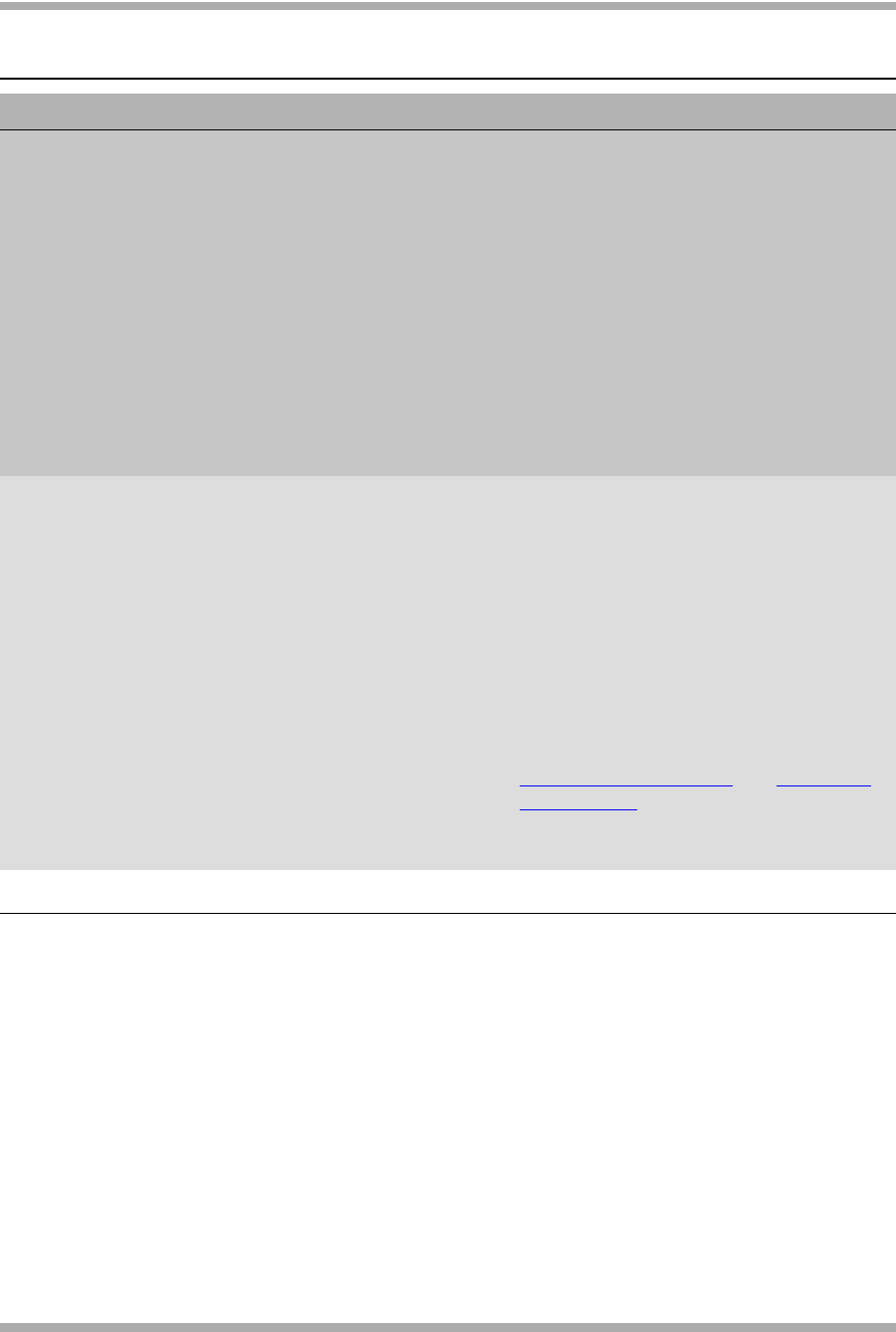
Troubleshooting Guidelines
Error Conditions
5-7
There are three areas where installers can troubleshoot problems before seeking assistance from
the system or LAN administrator:
1. Check the wiring (power and Ethernet) for the following:
■ Whether all components are plugged in correctly.
■ Check LAN connectivity in both directions to all servers (DHCP, TFTP, Media Server).
Note that if the telephone is attached to a 30A switched hub, upon loss of Ethernet
connectivity the usual No Ethernet message is not displayed.
■ If the telephone is supposed to be powered from the LAN, ensure the LAN is properly
administered and is compliant with IEEE 802.3af-2003.
The DHCP server indicates the 4600 Series IP
Telephone reports itself as a Token Ring device, and
refuses to provide the telephone an address.
CAUSE: Early versions of the 4600
Series IP Telephones erroneously report
being a Token Ring device. With most
DHCP servers, this does not matter.
Some LINUX servers, however, will
refuse to issue addresses to Ethernet
devices reporting to be Token Ring
devices.
RESOLUTION: Administer the DHCP
server to delete all MAC and IP
addresses associated with Lucent
Technologies or Avaya, or allow the
associated DHCP leases to expire.
The user indicates a 4610SW/4620/4620SW-specific
or 4630/4630SW-specific application is not
accessible.
CAUSE: The 46xxsettings script file is
not pointed to accurately, or is not
properly administered to allow the
application.
RESOLUTION: Assuming the user is
meant to have that application, verify the
46xxsettings script file is properly
specified for your system, including case
(if your TFTP server is UNIX or LINUX)
and extension. Then, verify all the
relevant parameters (as indicated in
Table 4-6, on page 4-36
and Table 4-7,
on page 4-40, as appropriate) are
accurately specified in the 46xxsettings
file.
Table 5-1. Some Error Conditions in Operation of 4600 Series IP Telephones—Continued
Condition Cause/Resolution


















