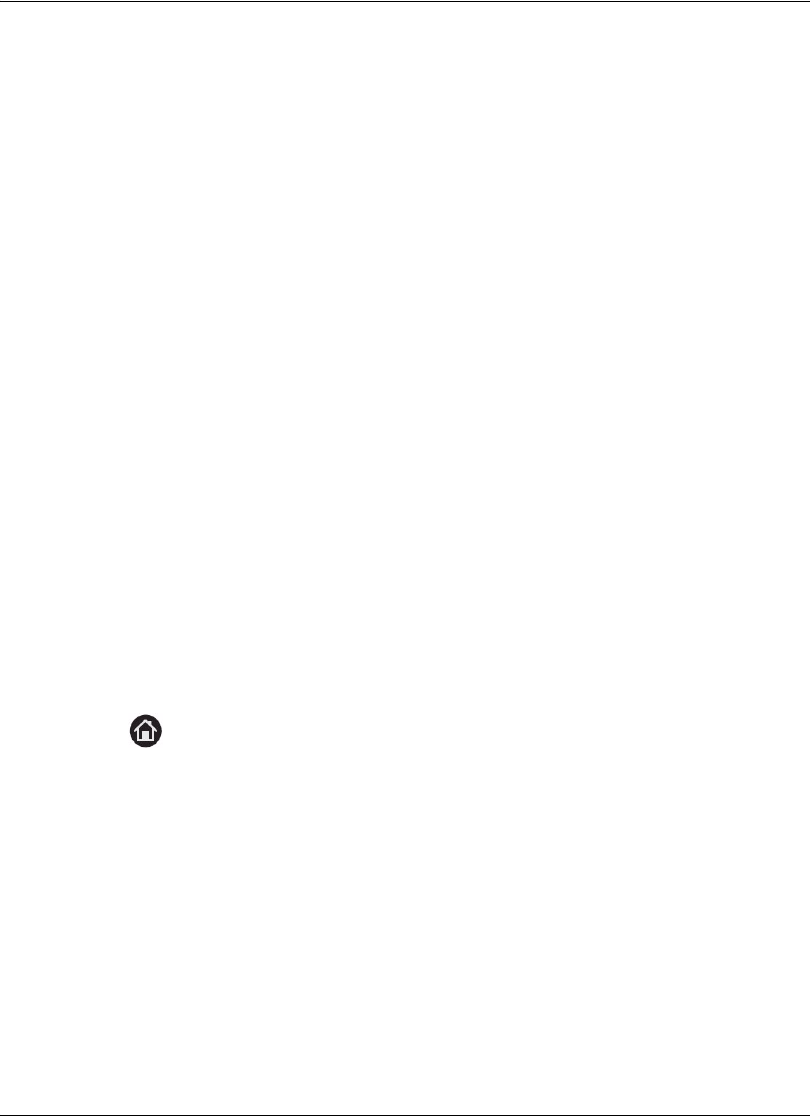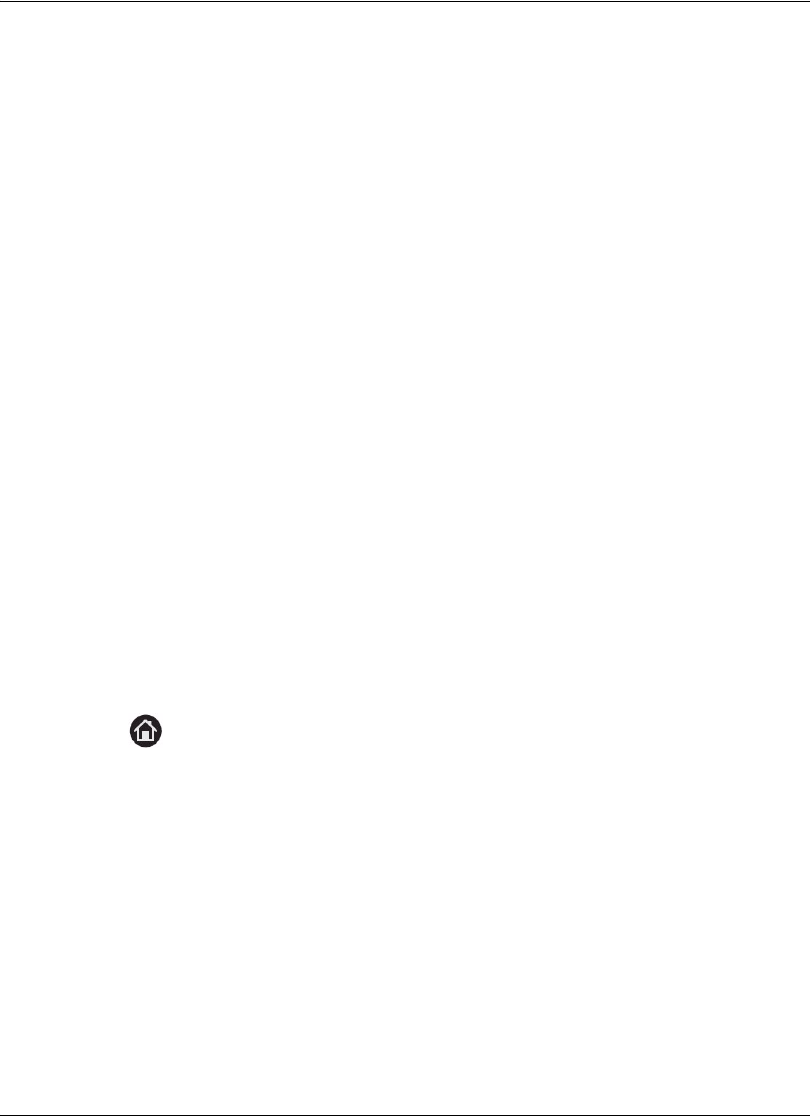
36 Avaya Video Communications Systems User Guide
Ending a Call from the Call Manager
To hang up a call from the Call Manager dialog, follow these steps:
1. From any call screen, press OK.
The Call Manager dialog appears.
2. Choose one of the following:
- To hang up a single call, press OK again to end the call.
- To hang up any individual caller in a multiway call, use the arrow keys on the remote
control to select the caller, and press OK.
Note: If your Avaya system is participating in a multiway video call hosted by
another Avaya system, all callers appear in the Call Manager rather than only the
system hosting the call. You can only hang up your connection to the system
hosting the call. All callers appear in the Call Manager only if your system and the
Avaya system hosting the call are installed with software release v3.0 or later.
- To hang up all callers in a multiway call, use the arrow keys on the remote control to
select Hang Up All. Press OK to terminate the connection with all callers.
- To hang up only voice callers or only video callers, use the arrow keys on the remote
control to select Hang Up Voice or Hang Up Video. Press OK to terminate the
connection with all voice or video callers. This option only appears when both voice
and video calls are in progress.
Ending a Call from the REDIAL List
To hang up a call from the REDIAL list, follow these steps:
1. Press the button to return to the main screen.
2. On the REDIAL list, select the call that you wish to hang up. An orange LED indicator
appears in the REDIAL list to the left of the voice or video numbers currently in a call.
3. Press OK.
Ending a Call from Avaya Video Conference Phone 1000
To hang up a call from the Avaya Video Conference Phone 1000, press the activated voice
or video button.