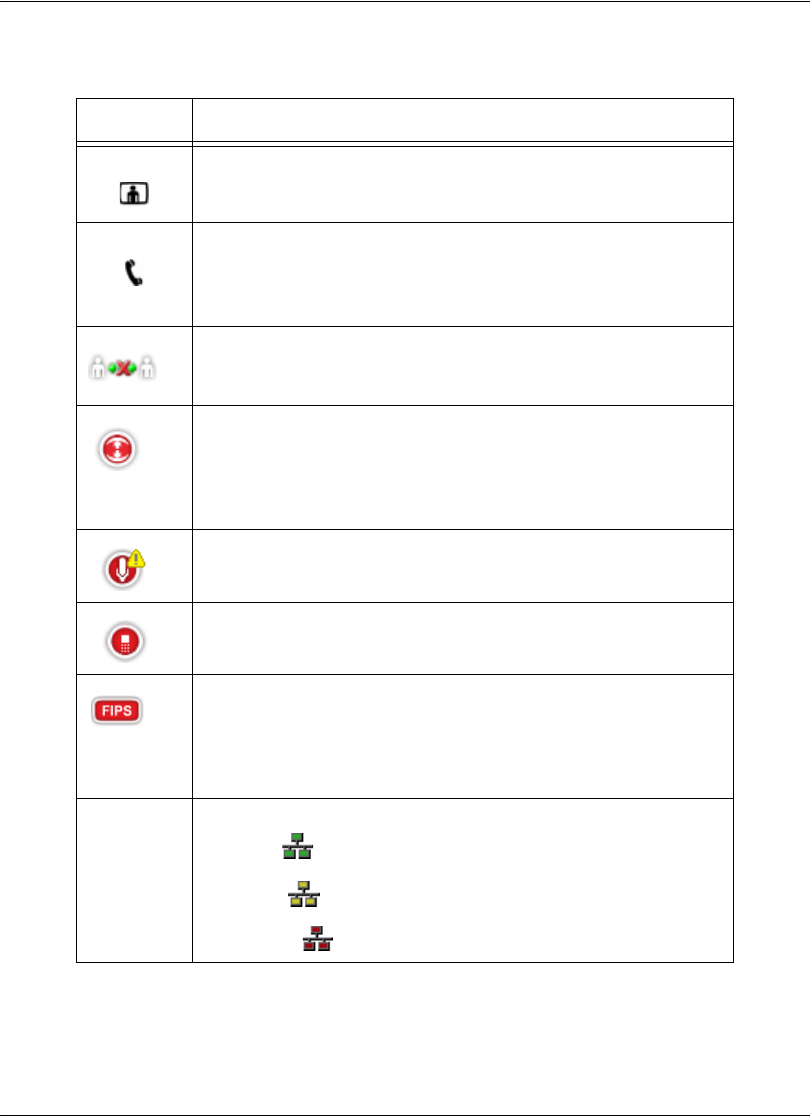
10 Avaya Video Communications Systems User Guide
Icon Condition
Video Indicates the number of video calls in progress. Each orange circle that
appears to the right of the video icon represents a video call in progress.
Voice Indicates the number of voice calls in progress. Each orange circle that
appears to the right of the voice icon represents a voice call in progress.
Indicates that the communication subsystem is initializing. If this icon
reappears after the system has booted, a problem has occurred. Reboot
the system.
Indicates that the system is initializing. When the system is initializing,
functionality on the main screen is disabled and no entries appear in the
REDIAL list. This icon also appears when a new device is connected to
the system after the system boots and disappears when the device is
ready. If the icon persists, a problem has occurred and rebooting the
system is necessary.
Indicates that the system does not have an active microphone. Contact
your administrator.
Indicates that the phone connected to the system is booting.
Indicates that the system is performing configuration changes to enable
FIPS 140-2 security. If an administrator has enabled FIPS 140-2 security
on the system, this icon appears after a system reboot and disappears
when the configuration changes are complete. If this icon persists,
contact your administrator. For more information, refer to the Avaya Video
Communications Systems Administrator Guide.
Network
Status
Identifies the network status, as follows:
connected (green indicator)
in progress (yellow indicator)
disconnected (red indicator)


















