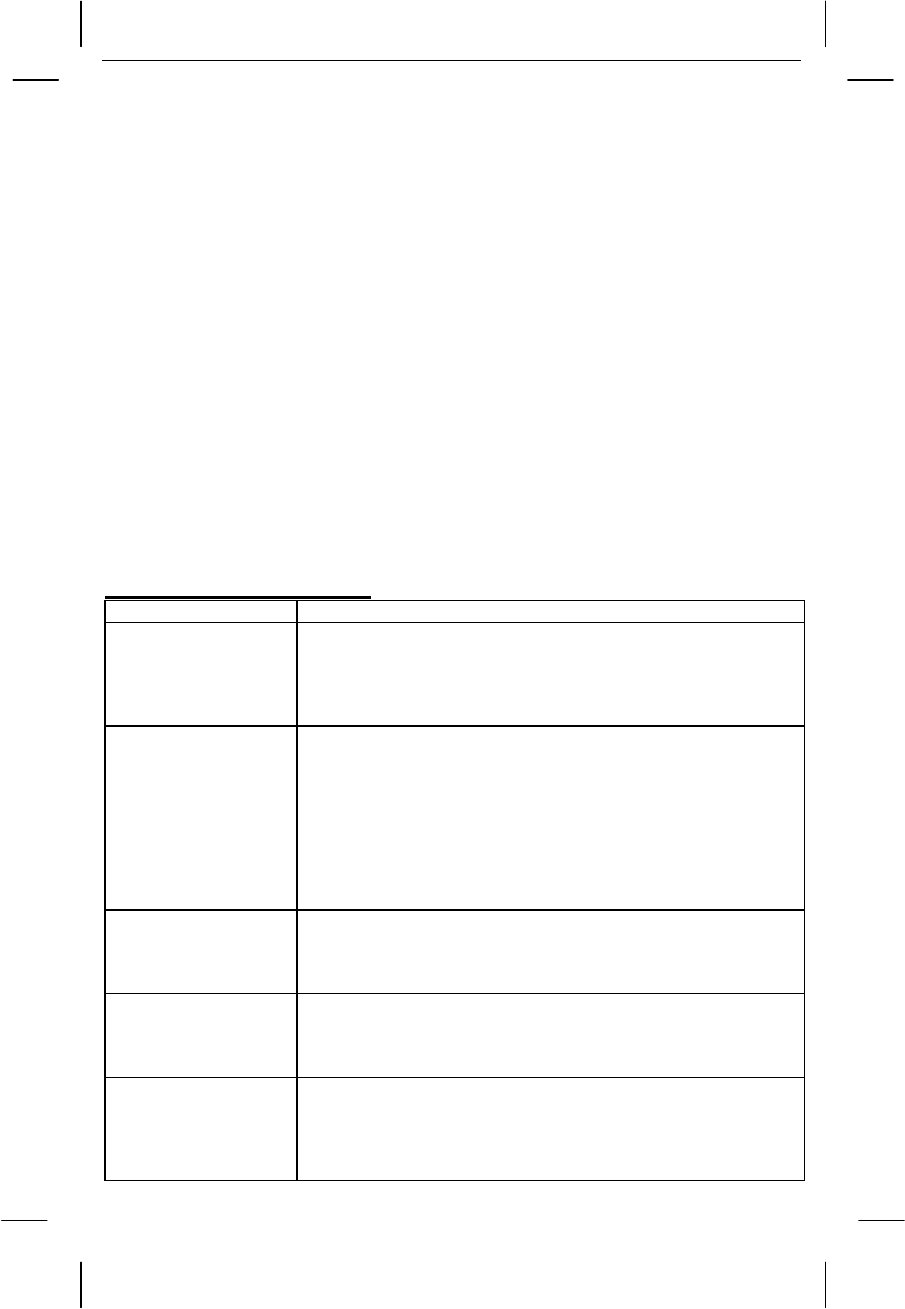
GX2411ci English I/B ver. 09010A-1
09010A-1 30
OWNER
’
S MAN #
GX2411ci
VER. 09010A-1
PAGE: 30 English version
TROUBLESHOOTING
SYMPTOMS
POSSIBLE SOLUTION / CAUSE
No dial tone
•
Check that the telephone line cord connectors at both ends
are pushed in firmly until they click.
•
If you had a power failure or had unplugged the base unit,
replace the handset on the base unit for two to five seconds
to reset the system.
Does not ring
•
Check the RING ON/OFF switch on the handset. Set to the
RING ON position to enable the handset ringer.
• Check that the telephone line cord connectors at both ends
are pushed in firmly until they click.
•
You may have exceeded the Ringer Equivalence Number
(REN) limit of how many phones can be connected to the
same line. The REN total of all devices (printed on the
bottom label of each unit) should not exceed five (5).
Disconnect the appropriate units to lower the REN total.
No power on the
handset unit
• Check the Ni-Cd battery pack for proper connection inside
the battery compartment on the handset.
•
The handset rechargeable Ni-Cd battery pack may need
charging.
Does not charge
•
Check the Ni-Cd battery pack for proper connection inside
the battery compartment on the handset.
•
The charging contacts and terminals may need cleaning
with an alcohol-dampened swab.
Range is limited
•
Move the base unit so that it is centrally located in your
residence or office and make sure that the base unit is not
located near appliances.
•
The handset Ni-Cd battery may be weak. Recharge the Ni-
Cd battery.


















