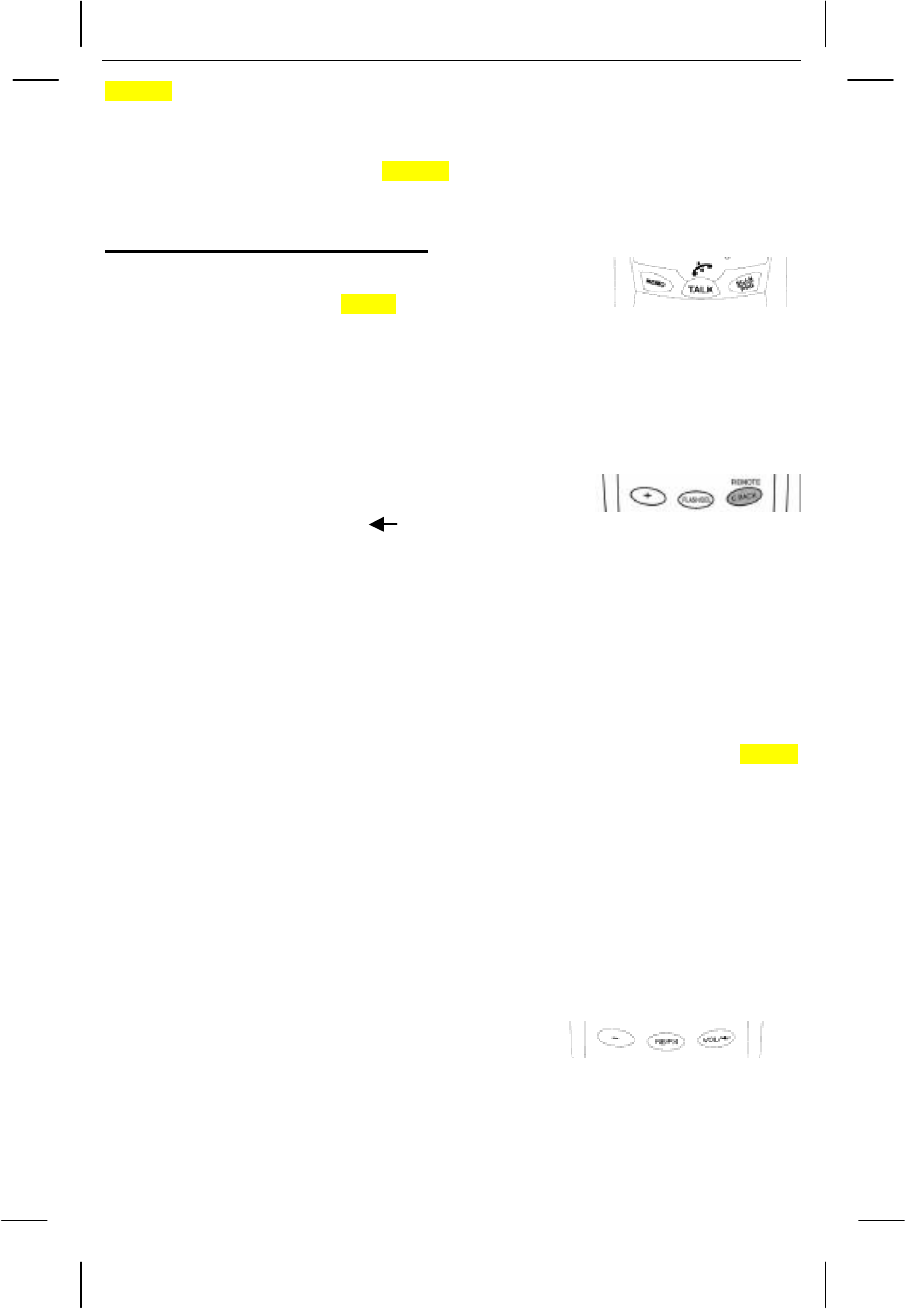
GX2411ci English I/B ver. 09010A-1
09010A-1 14
OWNER
’
S MAN #
GX2411ci
VER. 09010A-1
PAGE: 14 English version
page 25.
SETTING THE CALLER ID CALL WAITING (CIDCW) FUNCTION
The CIDCW function must be set to ON position in order to use CIDCW function. See
PROGRAMMING MODE section on page 25.
TELEPHONE OPERATION
TO PLACE A CALL IN TALK MODE
1. Press the TALK button on the handset. The LCD Display
will show "TALK" and the symbol will flash while the
unit auto-scans and will light steadily when it finds a clear channel. (Figure 13)
2. Listen for a dial tone.
3. Dial the telephone number. The phone numbers appear on the LCD Display as you
enter the number.
4. When finished with your call, press the TALK button or place the handset on the base
unit.
TO PLACE A CALL IN STANDBY MODE (PREDIAL MODE)
1.
Ensure that the unit is in standby mode.
2.
Dial the telephone number or press RE/PA button. If you
make a mistake, press VOL / button to delete (Figure 14)
the character on the left of the cursor.
3.
Press C. BACK button.
4.
When finished with your call, press the TALK button or place the handset on the base
unit.
TO RECEIVE A CALL
NOTE:
If you are expecting incoming calls, the handset must be programmed to RING ON
mode. See PROGRAMMING MODE section on 26.
A. IF THE HANDSET IS ON THE BASE UNIT
1.
Since the GX2411CI features “Auto-Answer”, simply pick up the handset from the
base cradle when the phone rings. The LCD Display will show "TALK" and the symbol
will light steadily.
2.
Start your conversation.
3.
When finished with your call, either press the TALK button or place the handset on
the base unit.
B. IF THE HANDSET IS OUT OF THE BASE UNIT
1.
When the phone rings, press the TALK button on the handset.
2.
Start your conversation.
3.
When finished with your call, either press the TALK button or place the handset on
the base unit.
LAST NUMBER REDIAL
A. AFTER HEARING A BUSY TONE WHEN PLACING A CALL
1. If you get a busy tone, press handset TALK button
to hang up.
2. Press the handset TALK button again and listen for
a dial tone. (Figure 15)
3. Press the handset RE/PA button. This will automatically redial the last telephone
number you called (Up to 31 digits).
B. WHEN THE HANDSET IS OFF THE BASE UNIT AND IN STANDBY MODE
1. Press the TALK button on the handset and listen for a dial tone.


















