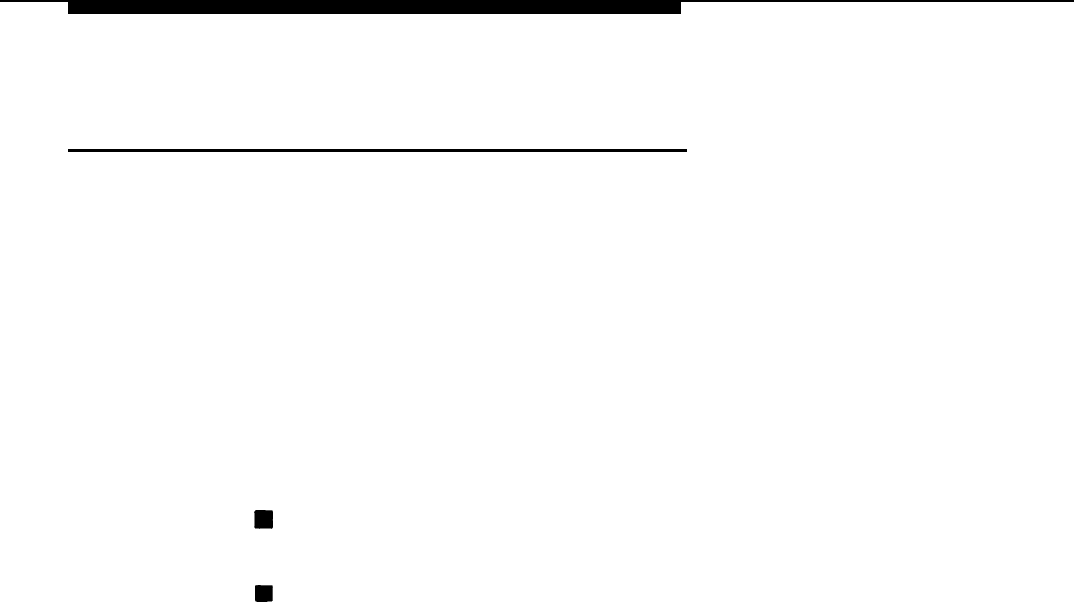
Features
To Prevent Coverage of Inside Calls
1.
2.
3.
4.
5.
6.
7.
8.
9.
Press
Menu.
Select
Ext Program [Prog].
Select
Start.
Press any
ICOM
or SA button.
Select
ListFeature [List].
Select
Cover Inside [CvIns].
If this feature is not displayed, use FindFeature [Find}
or press More.
Select
Select
one of the following:
Off
to
kind of
prevent inside calls
Coverage
from going to any
On
to send both inside and outside calls to
Coverage.
Enter.
NOTE:
Press
Home.
This feature does not require a programmed button.
Once you have selected
Off,
only your outside calls are
covered. This remains in effect until you repeat this
procedure and select
On
to send all your calls to
Coverage.
5-26
Coverage


















