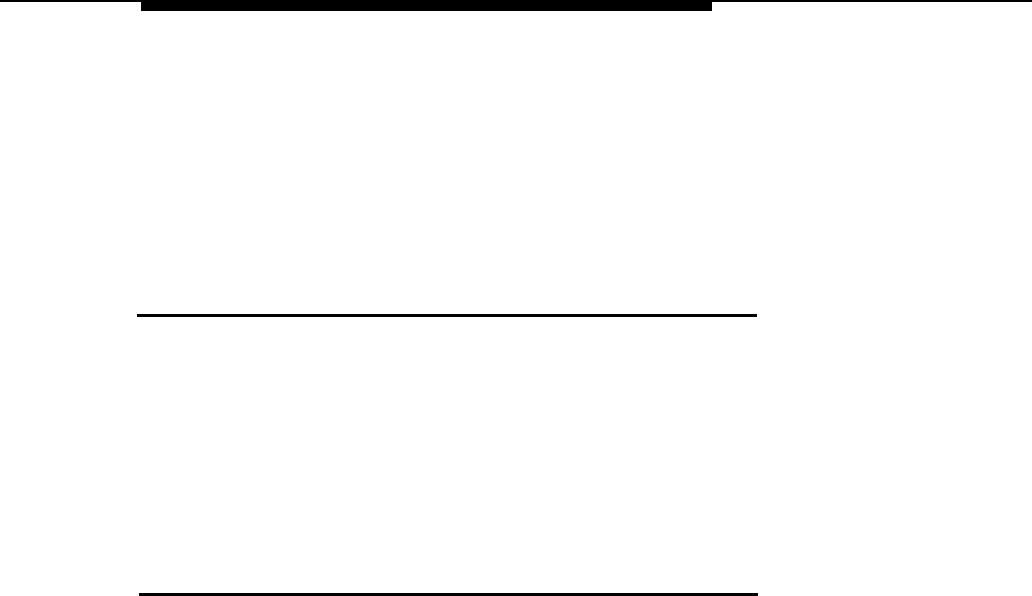
Features
7.
Select
On
to turn on or select
Off
to turn off.
8. Select Enter.
9. Press Home.
To Complete a Call and Answer a
Waiting Call
1. When you hear Call Waiting tone, hang up.
Your phone rings.
2. Lift the “handset or press Speaker.
You are connected to the call.
To Put a Call on Hold and Pick Up a
Waiting Call
1. Press Hold.
2. Press ICOM Originate Only or SA Originate Only.
NOTE:
An
ICOM Originate Only
or
SA Originate Only
button must be available for you to pick up the call;
otherwise you must hang up to get the call.
3. Press Feature and dial 87.
You are connected to the call.
4. To return to the c-all on hold, press the button with fast
flashing light.
Call Waiting
5-17


















