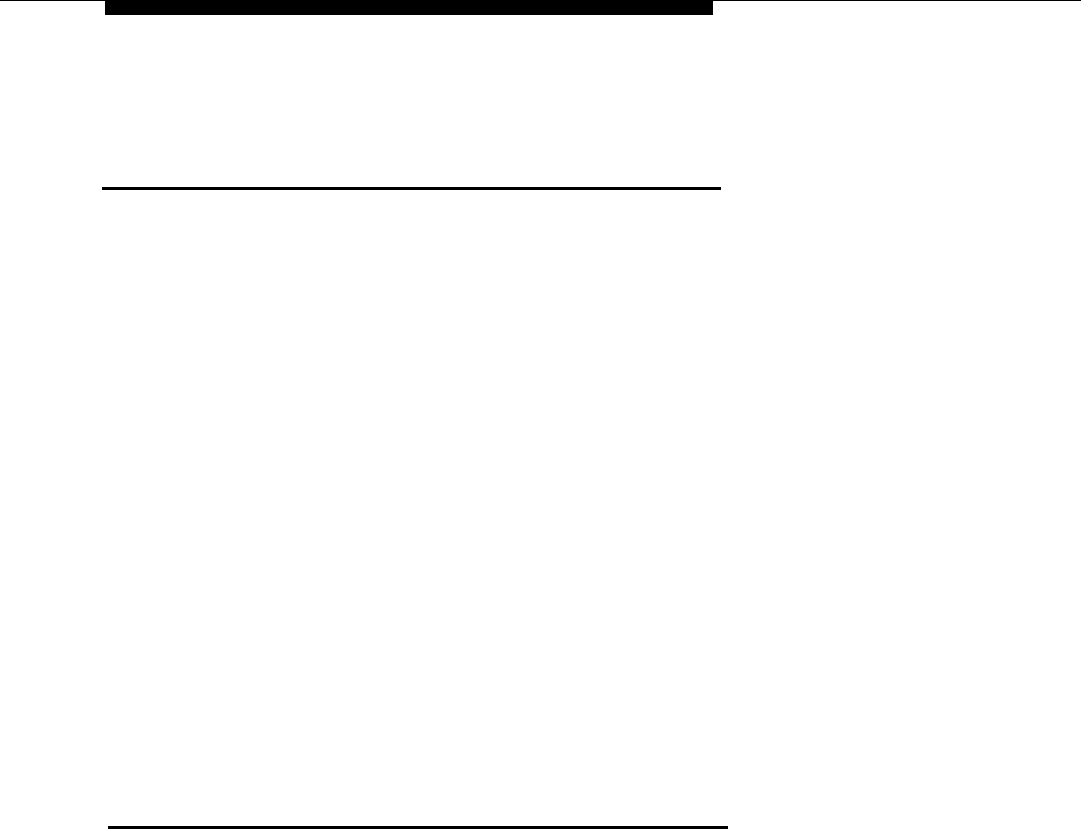
Features
To Program System Speed Dial
Buttons
1.
2.
.
3.
4.
5.
6.
7.
8.
9.
Label the button to be programmed as
System Speed
Dial.
Press
Menu.
Select
Ext Program [Prog].
Select
Start.
Press the button you labeled System Speed Dial.
Select
ListFeature [List].
Select SysSpeeDl[SpdDl] .
If this feature is not displayed, use FindFeature [Find] or press
More.
Dial the 3-digit System Speed Dial code and select
Enter.
To correct errors when entering information, select Backspace
[BckSp] and redial.
Press
Home.
To Use System Speed Dial
1. Lift the handset or press Speaker.
2. Do one of the following:
■ Press the programmed System Speed Dial
button.
■ Press Feature and dial the 3-digit System
Speed Dial code.
Your call is dialed automatically.
5-102
System Speed Dial


















