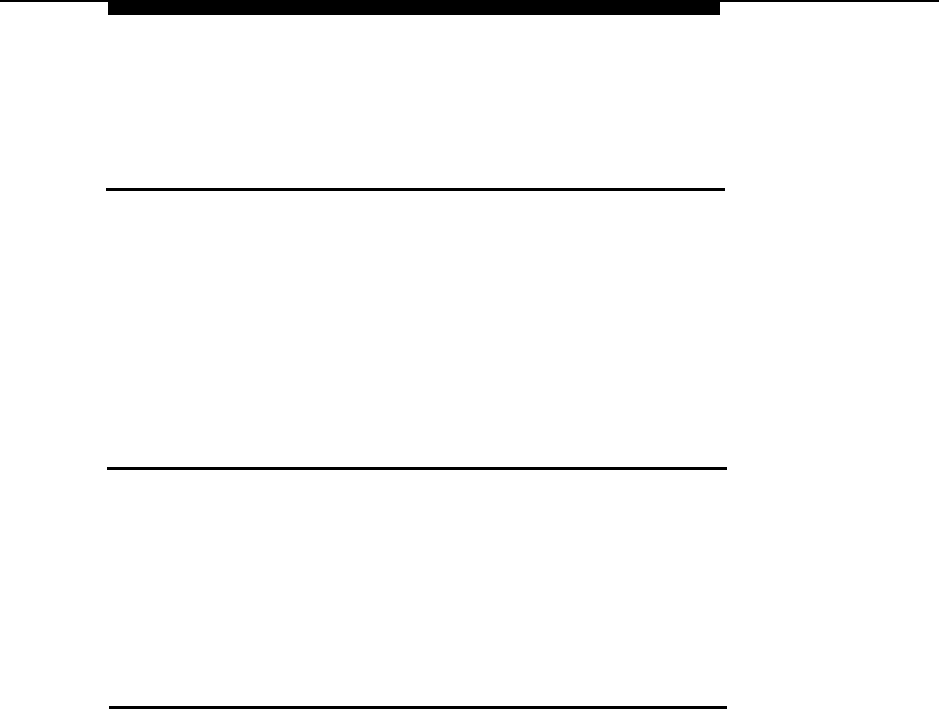
Features
To Leave a Message on a Display
Phone without Calling
1. Press Feature and dial 53.
2. Dial your co-worker’s extension.
Your display shows the status of the message.
To Cancel a Message You Left on a
Display Phone
1. Press Feature and dial ❉ 53.
2. Dial your co-worker’s extension.
Your display shows the message
Msg Removed from:
ext. or name.
Posting Messages
You can post a message that will appear on the display of a
co-worker with a display phone when he or she calls you. The
system provides 20 messages that you can post. The
following list shows Messages 1 through 10. Any of these
except Message 1,
Do Not Disturb,
may have been
changed, and your company may have programmed an
additional 10 messages. Your system manager can supply
list of Messages 2 through 20.
a
Messaging
5-53


















