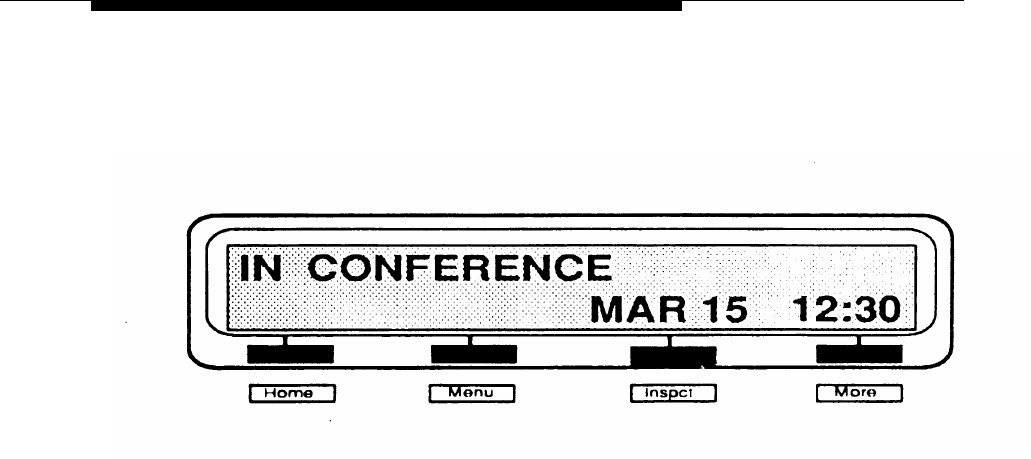
Your Display Telephone
2-Line Display Home Screen and Display Buttons
Line 1 (Top Line)
The top line gives calling information:
■ When you’re not on the phone, the top line of the
Home screen is blank. However, if you’re using a
Posted Message to let co-workers know where you are
when you don’t answer the phone, the message you’ve
selected appears as a reminder, as in the examples
shown.
■ When you use a feature, the Home screen prompts
you to enter information, such as an extension number
or an account code.
■ When you receive a call, the top line shows the type
of call
— for example, if the call is an inside, outside,
forwarded, or transferred call. If programmed, the
name and extension of the caller appears for inside
calls. For outside calls, the display shows you the line
The Display Area
1-9


















