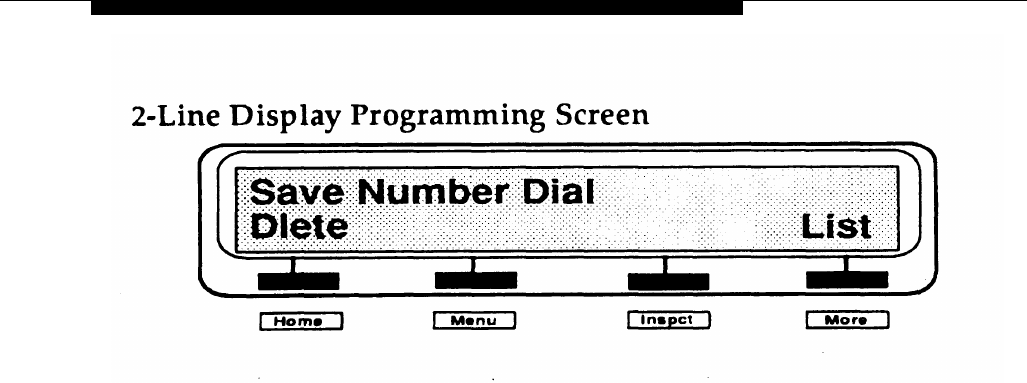
Using and Programming Features
.
If a feature is already programmed on a button, you can either
program a new feature onto it or choose another button. You
can remove a feature by selecting
Delete [Dlete].
In addition to features that you program onto line buttons, you
can program other features to set up the way you want your
phone to work. Once one of these features is programmed,
you don’t need to press a programmed button to use it. For
example, you can program your phone to turn on Call Waiting
to make sure important calls get through.
While you are programming, you hear a tone every 20
seconds to alert you that you cannot make or receive calls
until it stops. In addition, depending on the ringing option
programmed on your phone, the lights next to the line buttons
remain steady (immediate ring), flash (delayed ring), or don’t
come on at all (no ring) when you program your phone, For
more on Ringing Options, see Chapter 5.
3-6
Programming Features


















