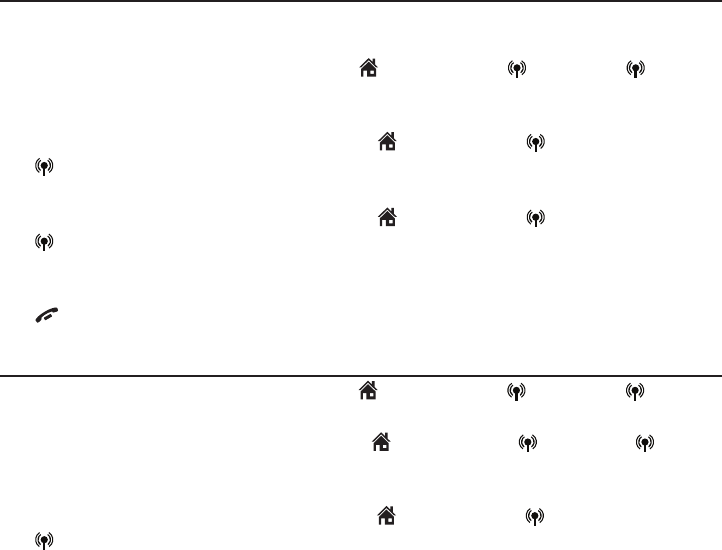
61
Multiple handset
Push-to-talk (PTT)
Answer an incoming call during PTT
When you receive an incoming outside call during PTT, there is a call waiting
tone. The caller ID is displayed with PTT screen, alternately.
During a one-to-one PTT call, press HOME/FLASH, CELL 1 or CELL 2
on the originating or destination handset. The PTT call ends automatically
and the outside call is answered.
During a one-to-group PTT call, press HOME/FLASH, CELL 1 or
CELL 2 on the originating handset. The PTT call ends automatically and
the outside call is answered.
During a one-to-group PTT call, press HOME/FLASH, CELL 1 or
CELL 2 on any one of the destination handsets and that handset answers
the outside call. The PTT call continues for the rest of the PTT participants.
To leave the PTT call without answering the incoming call, press
OFF/CANCEL. The telephone continues to ring.
Make an outgoing call during PTT
During a one-to-one PTT call, press HOME/FLASH, CELL 1 or CELL 2
to get a dial tone. The PTT call ends automatically.
During a one-to-group PTT call, press HOME/FLASH, CELL 1 or CELL 2
on the originating handset. The PTT call ends automatically and you get a
dial tone.
During a one-to-group PTT call, press HOME/FLASH, CELL 1 or
CELL 2 on any one of the destination handsets and that handset gets a
dial tone. The PTT call continues for the rest of the PTT participants.
•
•
•
•
•
•
•


















