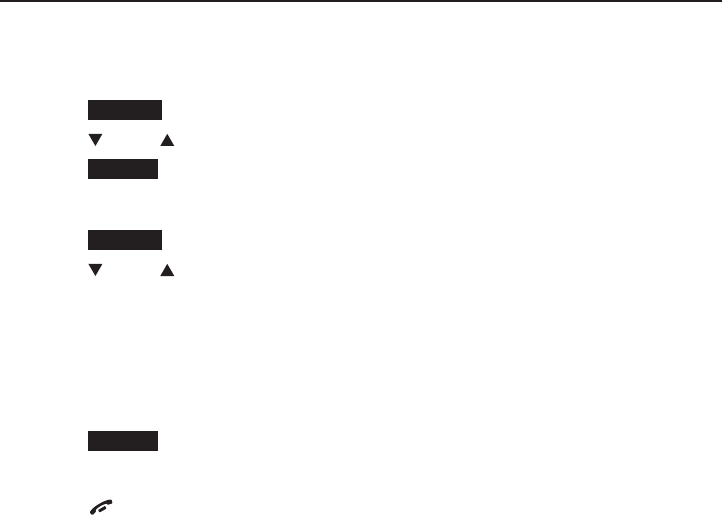
45
Telephone operation
Telephone operation
Conference home and cell calls
When you have calls established on the home and cell lines, you can create a
3-way conference.
To conference both home and cell calls:
Press OPTION.
Press CID or DIR to highlight Conference.
Press SELECT .
To select an option while on a conference call:
Press
OPTION
.
Press CID or DIR to highlight one of the following options:
End Home line
End Cell 1/2 line
Equalizer
Caller ID log
Directory
Press SELECT .
To end a conference call:
Press OFF/CANCEL or put the handset back in the telephone base
or charger. The call continues until all people hang up.
Using the home and cell lines together:
You can be on two different calls at the same time using the cell line and
home line and two handsets.
You can be on a call using the cell line and a Bluetooth headset via the
home line at the same time.
If you are on a call using the cell line, you cannot join the call using your
paired cell phone. However, you can join the call using another TL92273/
TL92373/TL92473 device. Your cell phone is being used for the phone call
so only features that are normally available during a call can be used.
1.
2.
3.
1.
2.
•
•
•
•
•
3.
•
•
•
•


















