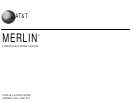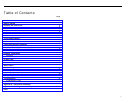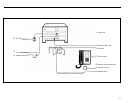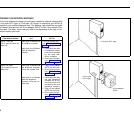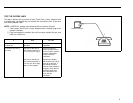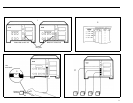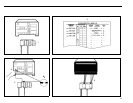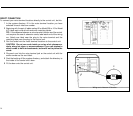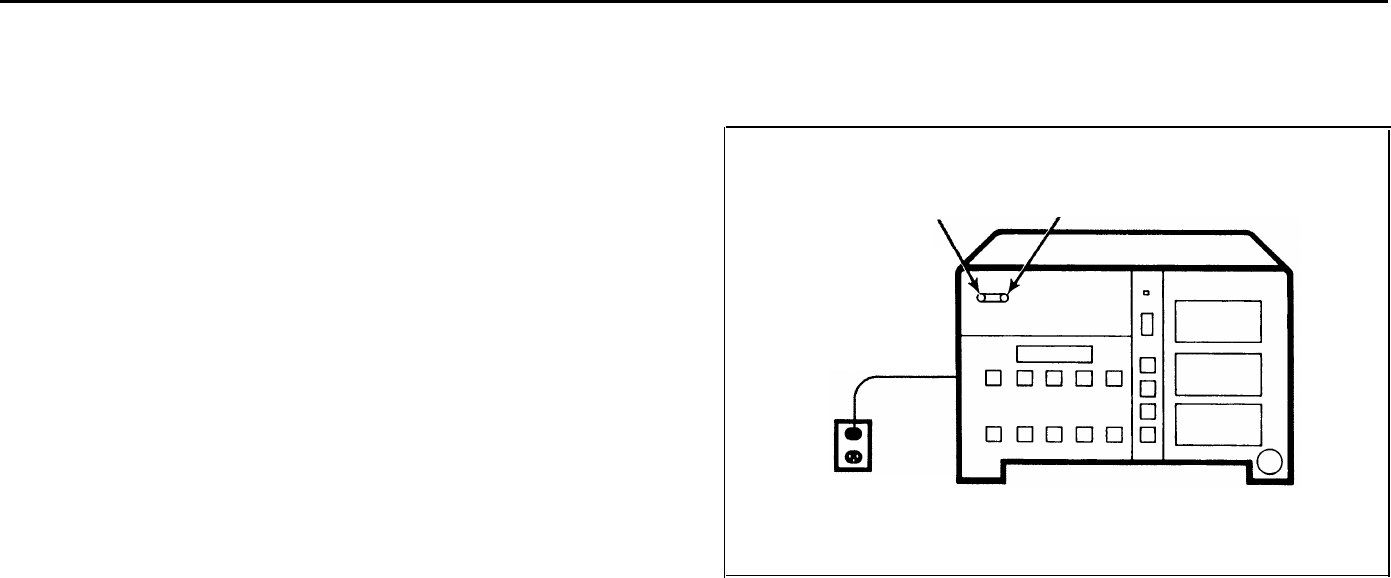
CONNECT THE CONTROL UNIT TO THE AC OUTLET
The outlet should not be switch-controlled. Plugging your control unit into a
switch-controlled outlet invites accidental disconnection of the system.
1
2
●
●
Find the power cord attached to the control unit and plug it into the ac
outlet.
The green power light on the control unit goes on.
The red warning light next to the power light comes on momentarily and
then goes off.
If the green power light does not come on, test the outlet by plug-
ging in a radio or lamp. If the outlet is working properly, your con-
trol unit may be faulty. Contact your equipment supplier for
assistance before proceeding with the installation.
If the red warning light doesn’t blink or remains lit, unplug the power
cord and then plug it in again. If the warning light still doesn’t
operate properly, contact your equipment supplier for assistance
before proceeding with the installation.
Unless otherwise instructed, leave the power cord plugged into the ac
outlet throughout the remaining installation procedures.
Warning light
Power light
1
2
AC outlet
7