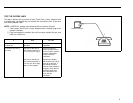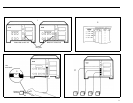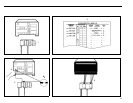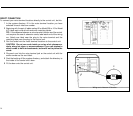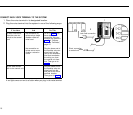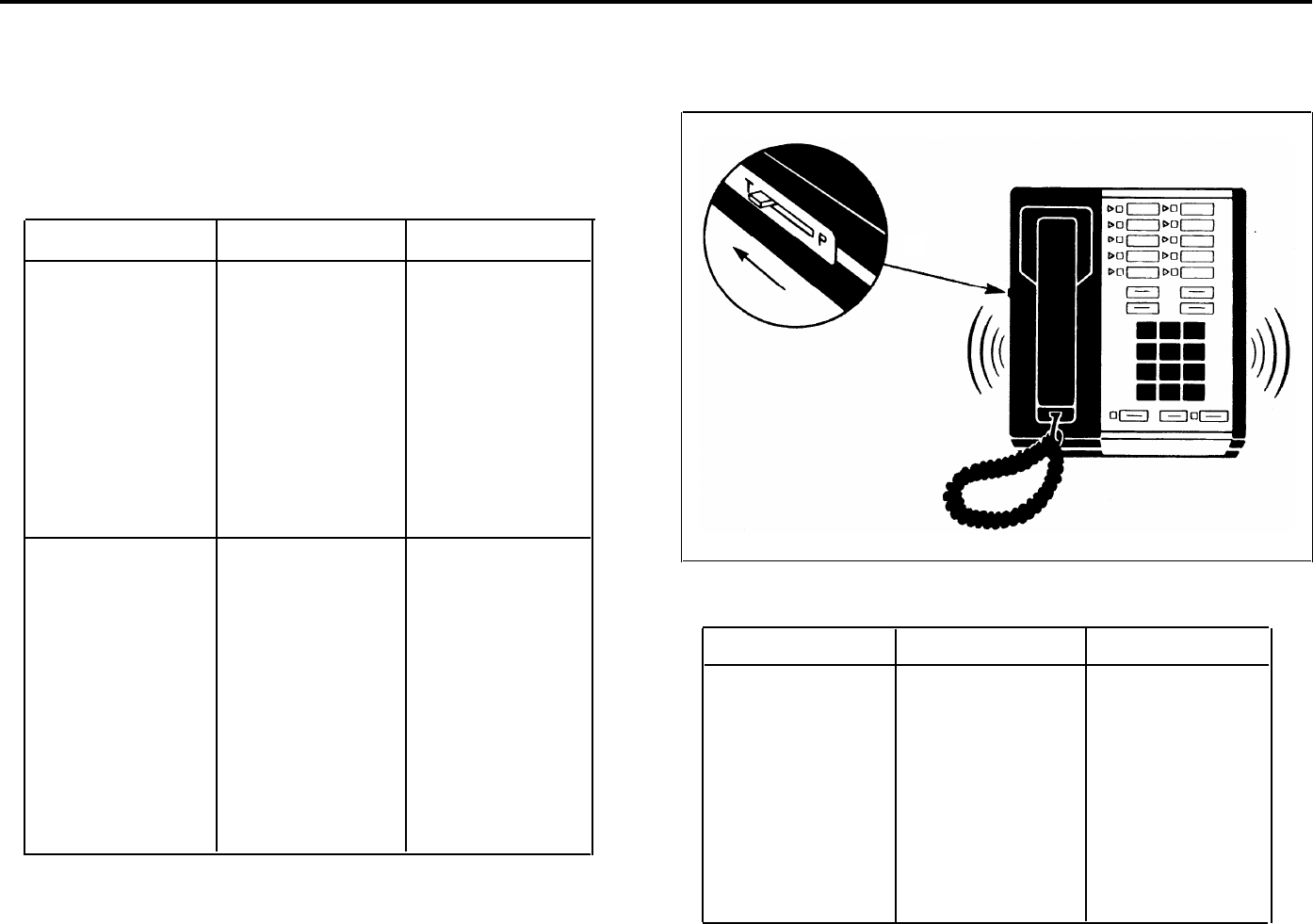
3 Slide the T/P switch to T and hold it there.
All the red and green lights on the voice terminal begin to flash, and a
tone sounds.
If the lights do not flash:
Do This
If
Then
A.
Check the green
the green power light
go to
B.
power light on the
is on
control unit.
the green power light
unplug the power
is off
cord from the ac
outlet and plug it in
again. If the green
power light still does
not go on, contact
your equipment sup-
plier for assistance
before continuing
with the installation.
B.
Check the wiring the wiring connec-
make a note of the
run from the control
tions are stable
problem, and refer to
unit to the voice
the Troubleshooting
terminal.
Table, page 26, after
you’ve completed the
installation.
you find one or more
fix the connections. If
loose connections
the voice terminal
lights still do not
flash, make a note of
it and refer to the
Troubleshooting
Table, page 26, after
you’ve completed the
installation.
3
If the tone does not sound:
Do This
If
Then
Use the voice ter-
minal’s volume con-
trol switch to turn up
the volume.
the tone sounds
you’ve solved the
problem.
the tone still doesn’t
sound
make a note of it and
refer to the
Troubleshooting
Table, page 26, after
you’ve completed the
installation.
4
Slide the T/P switch to the center position.
The lights stop flashing and the tone stops.
17