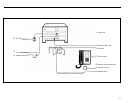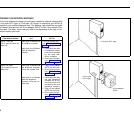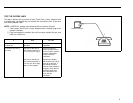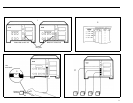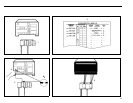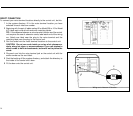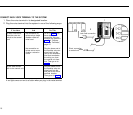CONNECT THE CONTROL UNIT TO THE NETWORK INTERFACE
When you are assigning outside lines to the outside line jacks on the control
unit, keep in mind that the MERLIN system automatically selects lines in
alphabetical order for your outgoing calls unless you have a Feature Package
and have programmed a different line-selection sequence.
Let’s say, for example, that you have a Model 206 with two outside lines. When
you lift your handset to dial an outside call, the system selects line A (the line
connected to outside line jack A on the control unit) for your call. If line A is busy,
it automatically tries line B. Likewise, if you have a Model 410 with four outside
lines, the system tries lines A through D in sequence for outgoing calls until
it finds an open line. That means line A has more outgoing call traffic than line
B, line B has more than C, and so forth.
You probably want to assign your primary or published telephone number to
the line in your system with the least outgoing call traffic because it is the one
least likely to be busy when an incoming call arrives. That would be line B, for
example, for a Model 206 with two outside lines, or line D for a Model 410 with
four outside lines.
You need the following items from the Control Unit Installation Kit to connect
the control unit to your outside lines at the network interface:
System directory
Modular line cords
You should have one 7-foot cord for each outside line.
Green-on-white line cord labels
They’re marked A, B, C, etc. You should have a matching pair for each line
cord.
Now do this:
1
2
3
4
5
6
Decide which outside line number to assign to each outside line jack
in the control unit.
TIP: The outside line numbers are the telephone numbers listed on
the network interface jacks.
Write the telephone number assigned to each outside line jack in the
appropriate space in the system directory.
Beginning with the pair of labels marked A, label each modular line cord
at both ends with matching line cord labels.
Plug one end of the line cord labeled A into the outside line jack label-
ed A on the control unit.
Referring to the system directory, plug the other end of line cord A into
the network interface jack labeled with the telephone number you’ve
assigned to line A.
Follow the same procedure with the remaining line cords until you’ve
connected all your outside lines to the control unit.
CAUTION: Do not run cords inside or on top of air plenums or ducts, along
hot pipes, or across walkways. If you use staples to attach the cords to a
wall or baseboard, be careful not to pierce the cords.
●
●
●
10