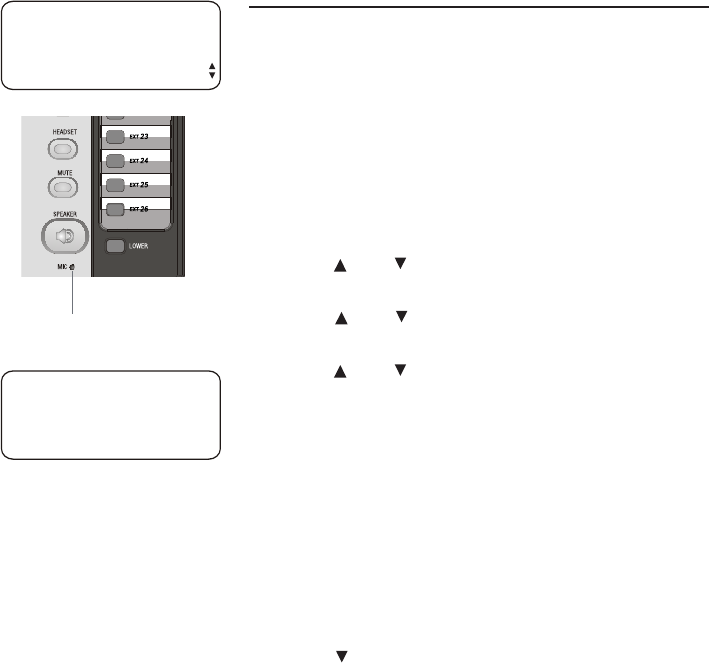
71
Answering system operation
Private outgoing announcement
The private outgoing announcement is played to
callers who do not go through the auto attendant.
If the 1080 is not an auto attendant, or if a call
comes in on its private line, or if the ANSWER
DELAY is shorter than the AUTO ATT DELAY
(pages 49 and 58 of the installation guide), callers
will hear this announcement, and their messages
will go into the private mailbox.
The telephone is factory set with this
announcement: “Hello. Please leave a message
after the tone.” You can use this announcement,
or replace it with a recording of your own.
To record your announcement
The answering system uses the AUTOMATIC MODE
set on page 39 of the installation guide to record
announcements. If the AUTOMATIC MODE is
SPEAKERPHONE (default), face the microphone
(the MIC opening) on the telephone to record
outgoing announcements. If the AUTOMATIC
MODE is HEADSET, use the headset microphone
to record announcements.
1. Press [DTAD].
2. Press [ ] or [ ] until you see PRIVATE MSGS.
Press [ENTER].
3. Press [ ] or [ ] until you see PRIVATE OGM.
Press [ENTER].
4. Press [ ] or [ ] until you see RECORD. Press
[ENTER]. The elapsed time (in seconds) will be
shown on the screen when recording. You can
record an announcement of up to 75 seconds.
Announcements shorter than three seconds will
not be recorded.
5. When the recording is finished, press [ENTER]
to select STOP. The recorded announcement will
be played back.
6. Press [DTAD] to exit the DTAD FEATURE menu.
-OR-
Press [ ] to see the next option in PRIVATE
OGM menu.
Microphone
PRIVATE OGM
RECORD
PRIVATE OGM
RECORDING 00:20:20
STOP


















