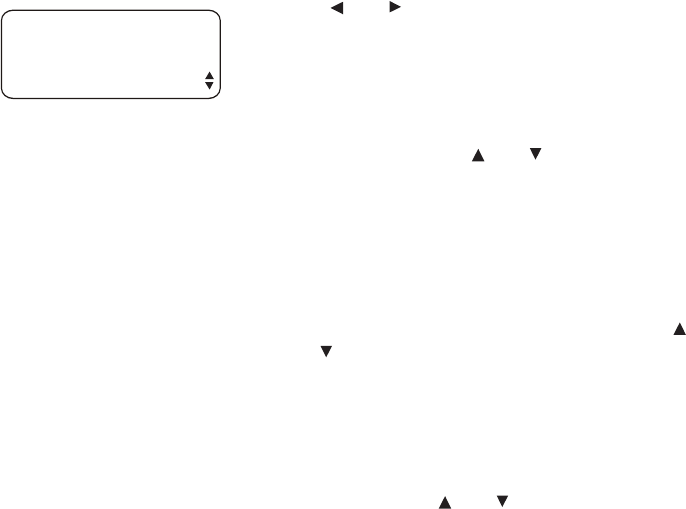
40
One-touch setup and operation
To modify a one-touch number
1. When a one-touch telephone number is displayed,
press [ ] or [ ] to highlight MODIFY.
2. Press [ENTER].
3. Press the dialpad keys to enter up to 24 digits.
• You can include a pause while modifying a
dialing sequence which requires one during
actual dialing. Press [ ] or [ ] until you see
PAUSE, then press [ENTER] when storing a
pause. The screen will display P. Each pause
counts as one digit. Continue storing the
number as usual.
• Store a signal for switching to temporary
tone dialing, required for some special services,
if you have dial pulse (rotary) service. Press [ ]
or [ ] until you see TONE, then press [ENTER].
A T will appear on the screen. All numbers
entered after this will send touch tone signals
during dialing.
• You can store the flash signal required by
some special services as part of a dialing
sequence. Press [ ] or [ ] until you see FLASH,
then press [ENTER]. An F will appear on the
screen. Continue storing the number as usual.
• To erase the last digit, scroll to DELETE CHAR
and then press [ENTER].
-OR-
Press [REMOVE].
• To copy the most recently dialed number
from redial, press [(AUTO) REDIAL]. Only the
last number dialed from this extension can
be copied to a one touch location. The other
numbers in the redial shack cannot be copied.
• To cancel programming, scroll to CANCEL and
then press [ENTER].
continued on next page
VIEW SPD#01
5550100
MODIFY


















